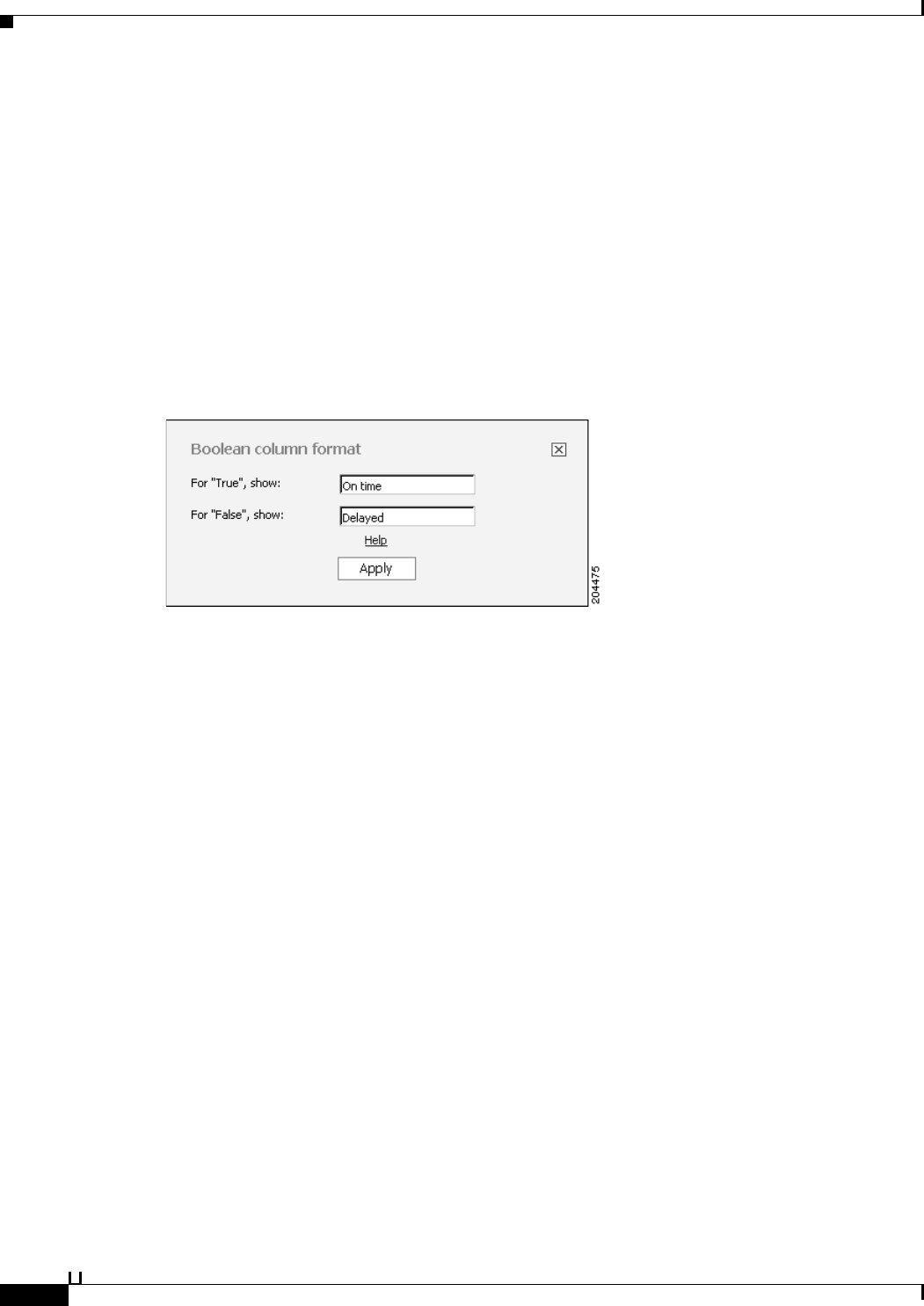
13-36
User Guide for Cisco Secure Access Control System 5.3
OL-24201-01
Chapter 13 Managing Reports
Formatting Reports in Interactive Viewer
Formatting Boolean Data
A Boolean expression evaluates to True or False. For example, you create a calculated column with the
following expression:
ActualShipDate <= TargetShipDate
If the actual ship date is before or on the target ship date, the expression evaluates to True. If the actual
ship date is after the target ship date, the expression evaluates to False.
If you do not format a column of Boolean data type, the column displays the values True and False. To
specify different labels, select the column and choose Format Data. Then type the labels in Boolean
Column Format, as shown in Figure 13-17.
Figure 13-17 Specifying Display Values for True and False
Applying Conditional Formats
Conditional formatting changes the formatting of data when a certain condition is true. For example, in
a report that shows customers’ past-due invoices, you can highlight in red any customer name that has
an invoice 90 days or more past due. Then, you can highlight in blue any customer name that has an
invoice 60 days or more past due.
To set conditional formats, open the Conditional Formatting dialog box by right-clicking a column and
selecting Style > Conditional Formatting. You can set up to three conditional formatting rules for a
single column. You also can remove or modify conditional formatting.
On Conditional Formatting, you create a rule, or condition, for displaying the data in the column you
selected. The rule includes both the condition that must be true and the formatting to apply. Figure 13-18
shows Conditional Formatting.


















