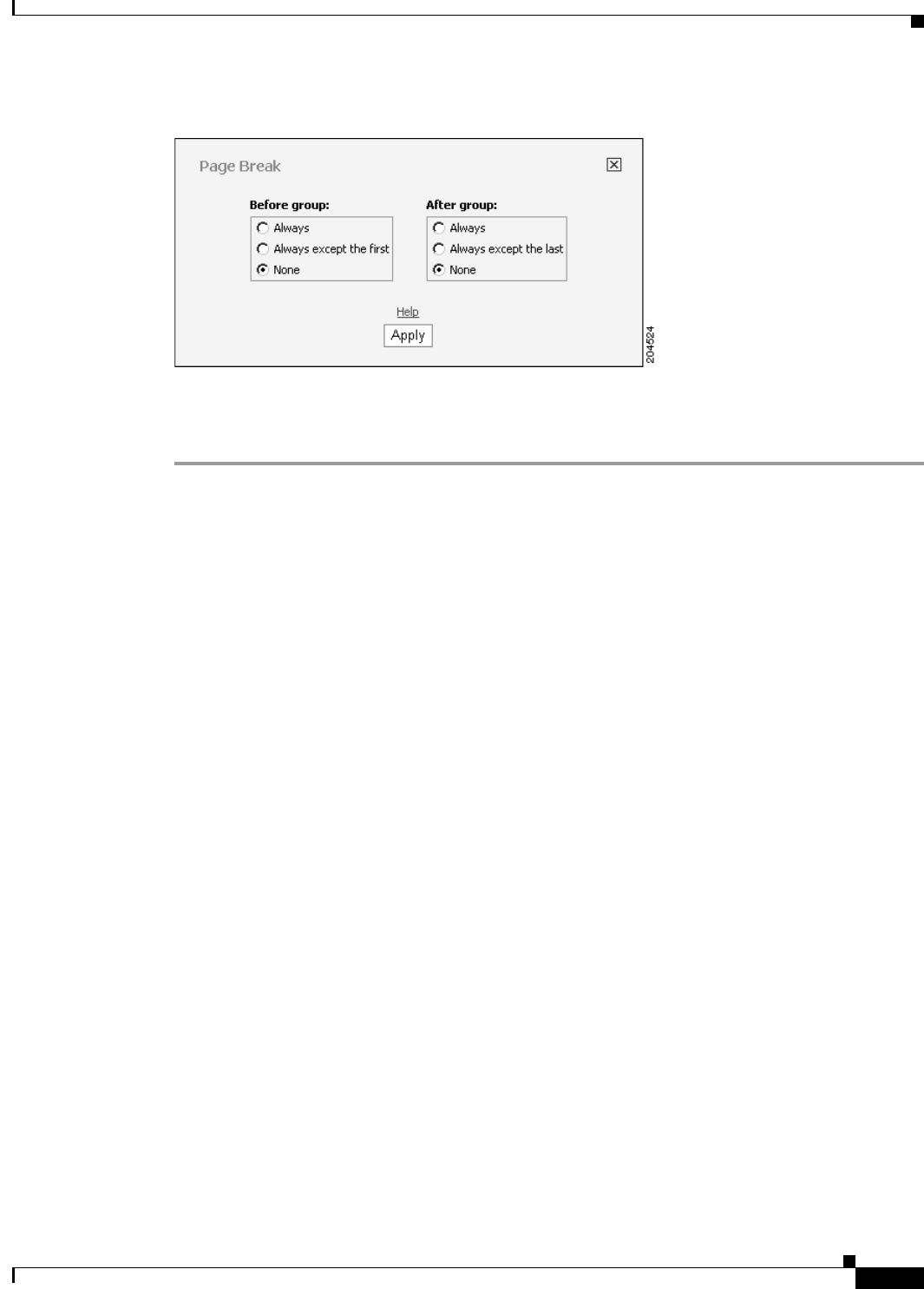
13-41
User Guide for Cisco Secure Access Control System 5.3
OL-24201-01
Chapter 13 Managing Reports
Organizing Report Data
Figure 13-24 Setting a Page Break
Step 3 Specify whether to set a page break before every group, or for every group except the first or last groups.
To delete an existing page break, select None in Before group or After group.
Step 4 Click Apply.
Organizing Report Data
You can use Interactive Viewer to organize report data.
This section contains the following topics:
• Displaying and Organizing Report Data, page 13-41
• Merging Columns, page 13-45
• Sorting Data, page 13-47
• Grouping Data, page 13-48
• Creating Report Calculations, page 13-51
• Working with Aggregate Data, page 13-62
Displaying and Organizing Report Data
After you access a data source and select the data set to use, you determine the best way to display the
data in a report. There are several ways to organize data sets:
• Sort a data column in ascending or descending order.
• Organize data into groups. A group displays all the information about a type of item in one place.
For example, you can display all the information about one customer, then all the information about
the next customer, and so on.
• Create aggregate data. At the end of a customer group, for example, you can display the total amount
of the customer’s purchases or the average amount of each order. You can also create calculations,
such as sums, standard deviations, rankings, and differences.


















