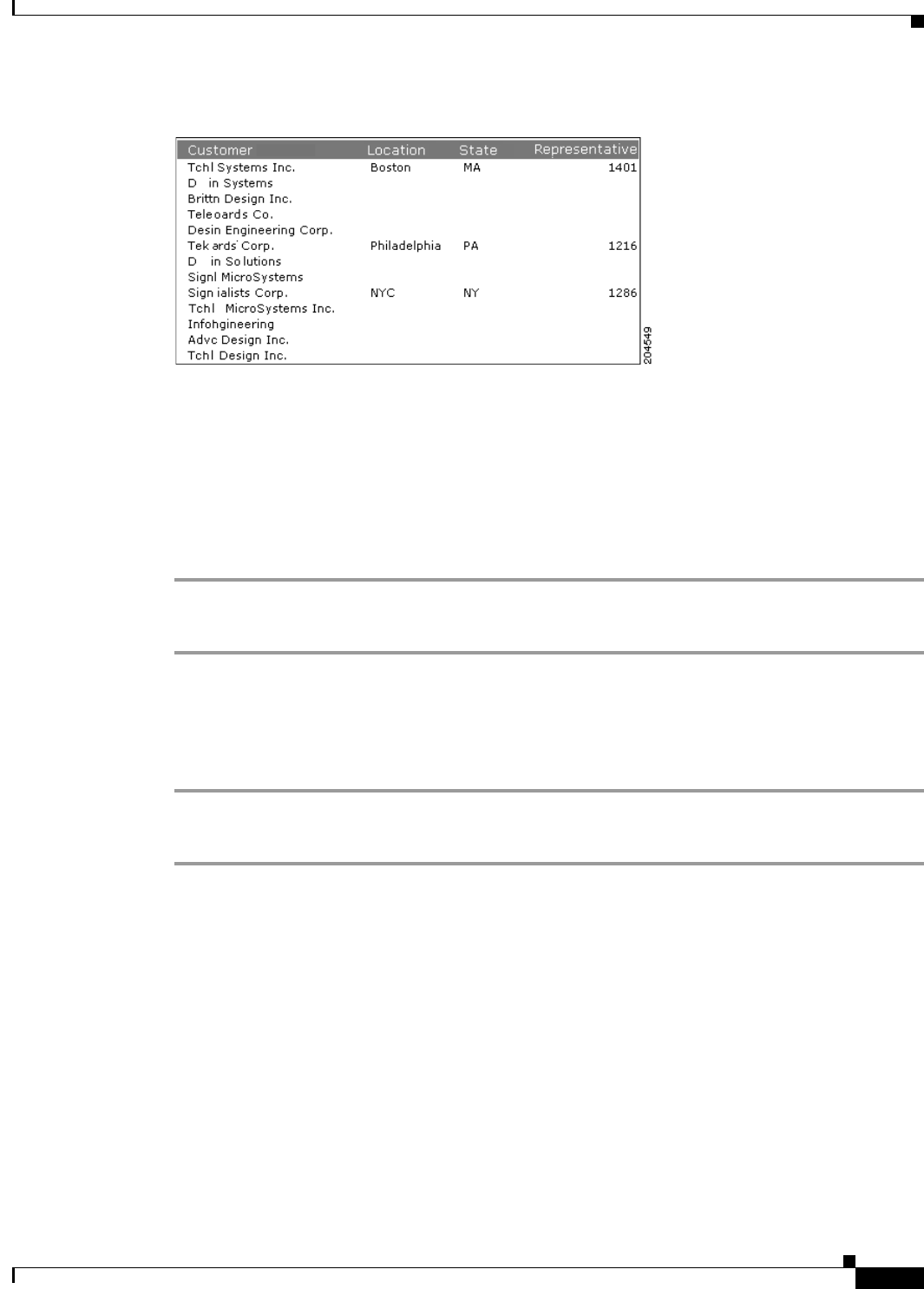
13-67
User Guide for Cisco Secure Access Control System 5.3
OL-24201-01
Chapter 13 Managing Reports
Hiding and Filtering Report Data
Figure 13-43 Suppressed Values
You can suppress duplicate values to make your report easier to read. You can suppress only consecutive
occurrences of duplicate values. In the Location column in Figure 13-43, the Boston value is suppressed
in the second, third, fourth, and fifth rows. If Boston occurs again after the listing for NYC, that
occurrence of Boston is visible and subsequent consecutive occurrences are suppressed. The values must
be exact duplicates to be suppressed.
If a column splits across multiple pages, the first row on each page displays a value, even if duplicate
values are suppressed for that column.
You can suppress this feature by doing the following:
Step 1 Select and right-click the column that contains duplicate values.
Step 2 From the context menu, select Column > Do Not Repeat Values.
Displaying Repeated Values
To display repeated values:
Step 1 Select and right-click the column that does not repeat duplicate values.
Step 2 From the context menu, select Column > Repeat Values.
Hiding or Displaying Detail Rows in Groups or Sections
If a report contains groups, you can collapse and expand a group by using the context menu.
For example, Figure 13-44 shows a report where the data is grouped by creditrank and the detail rows
for each creditrank value are shown.


















