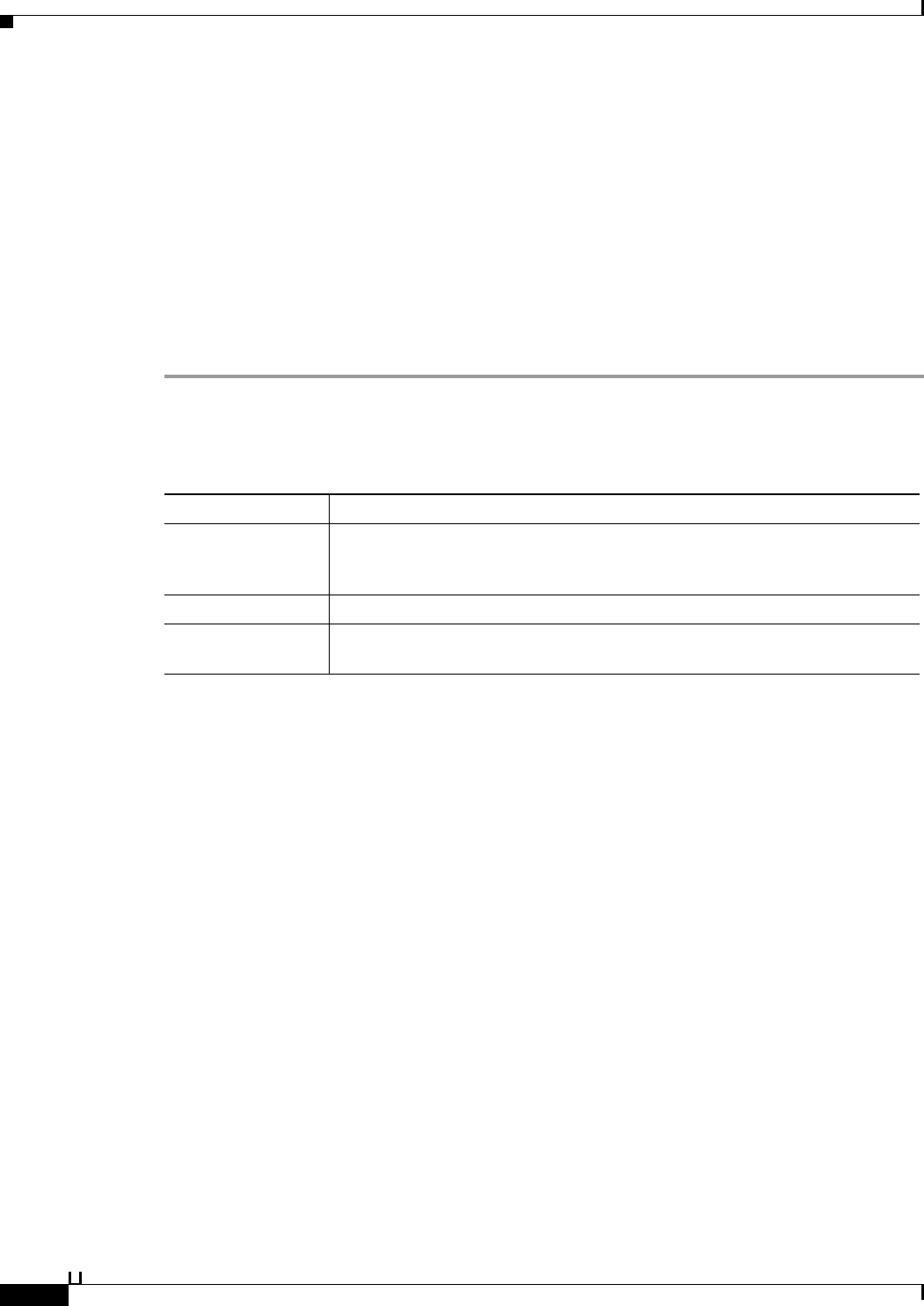
14-4
User Guide for Cisco Secure Access Control System 5.3
OL-24201-01
Chapter 14 Troubleshooting ACS with the Monitoring & Report Viewer
Downloading ACS Support Bundles for Diagnostic Information
Related Topics
• Available Diagnostic and Troubleshooting Tools, page 14-1
• Connectivity Tests, page 14-1
• ACS Support Bundle, page 14-1
• Expert Troubleshooter, page 14-2
Downloading ACS Support Bundles for Diagnostic Information
To create and download an ACS support bundle:
Step 1 Select Monitoring and Reports > Troubleshooting > ACS Support Bundle.
The ACS Support Bundle page appears with the fields described in Table 14-3:
Step 2 Choose a server and click Get Support Bundle.
The Download Parameters for the Server page appears. You can create and download an ACS support
bundle for the associated ACS node instance.
Step 3 Select the download options you want to incorporate in your ACS support .tar.gz file.
Downloading a support bundle can be slow if the size of the file is extremely large. For faster downloads,
do not include core files and View support files in the support bundle.
The options are:
• Encrypt Support Bundle—Check this box to encrypt the support bundle. Specify the decrypting
password in Passphrase and confirm the password in Confirm Passphrase.
• Include full configuration database—Check this box to have the whole database included in the
support bundle. If this option in not checked, only a subset of the database is included in the support
bundle. Click Include sensitive information or Exclude sensitive information to include or
exclude sensitive information in the logs.
Sensitive information consists of passwords in the encrypted format, ACS configuration data, and
so on.
• Include debug logs—Check this check box to include debug logs, then click All, or click Recent and
enter a value from 1 to 999 in the file(s) field to specify which debug logs to include.
• Include local logs—Check this check box to include local logs, then click All, or click Recent and
enter a value from 1 to 999 in the file(s) field to specify which debug logs to include.
Table 14-3 ACS Support Bundle Page
Option Description
Server Name of an ACS node instance. Click to display the Download Parameters for
the Server page, to create and download an ACS support bundle for the ACS
node instance.
IP Address Display only. Indicates the IP address of an associated ACS node.
Node Designation Display only. Indicates the primary or secondary instance of an associated ACS
node.


















