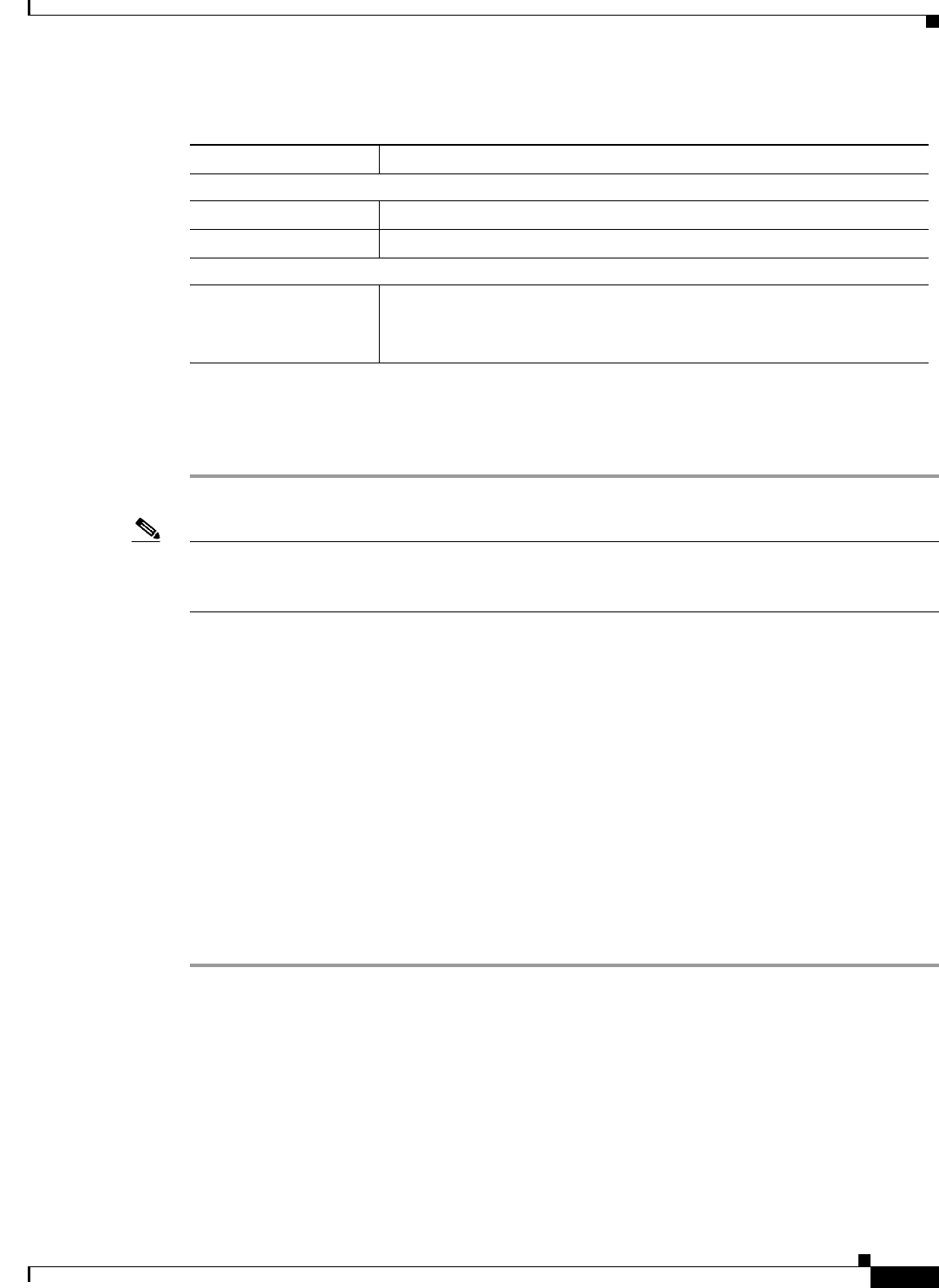
14-9
User Guide for Cisco Secure Access Control System 5.3
OL-24201-01
Chapter 14 Troubleshooting ACS with the Monitoring & Report Viewer
Working with Expert Troubleshooter
Step 10 Click Done to return to the Expert Troubleshooter.
The Monitoring & Report Viewer provides you the diagnosis, steps to resolve the problem, and
troubleshooting summary to help you resolve the problem.
Note You can launch the RADIUS authentication troubleshooter from the RADIUS authentication report
pages as well. You must drill down to the details page of a particular RADIUS authentication to launch
this diagnostic tool.
Related Topics
• Available Diagnostic and Troubleshooting Tools, page 14-1
• Connectivity Tests, page 14-1
• ACS Support Bundle, page 14-1
• Expert Troubleshooter, page 14-2
Executing the Show Command on a Network Device
The Execute Network Device Command diagnostic tool allows you to run any show command on a
network device from the ACS web interface. The result of the show command is precisely what you
would see on a console and can be used to identify problems in the device configuration. To run a show
command on any network device:
Step 1 Choose Monitoring and Reports > Troubleshooting > Expert Troubleshooter.
Step 2 Select Execute Network Device Command from the list of troubleshooting tools.
The Expert Troubleshooter page is refreshed and lists the fields described in Table 14-7.
Table 14-6 Results Summary Page
Option Description
Diagnosis and Resolution
Diagnosis The diagnosis for the problem is listed here.
Resolution The steps for resolution of the problem are detailed here.
Troubleshooting Summary
Summary A step-by-step summary of troubleshooting information is provided here.
You can expand any step to view further details.
Any configuration errors are indicated by red text.


















