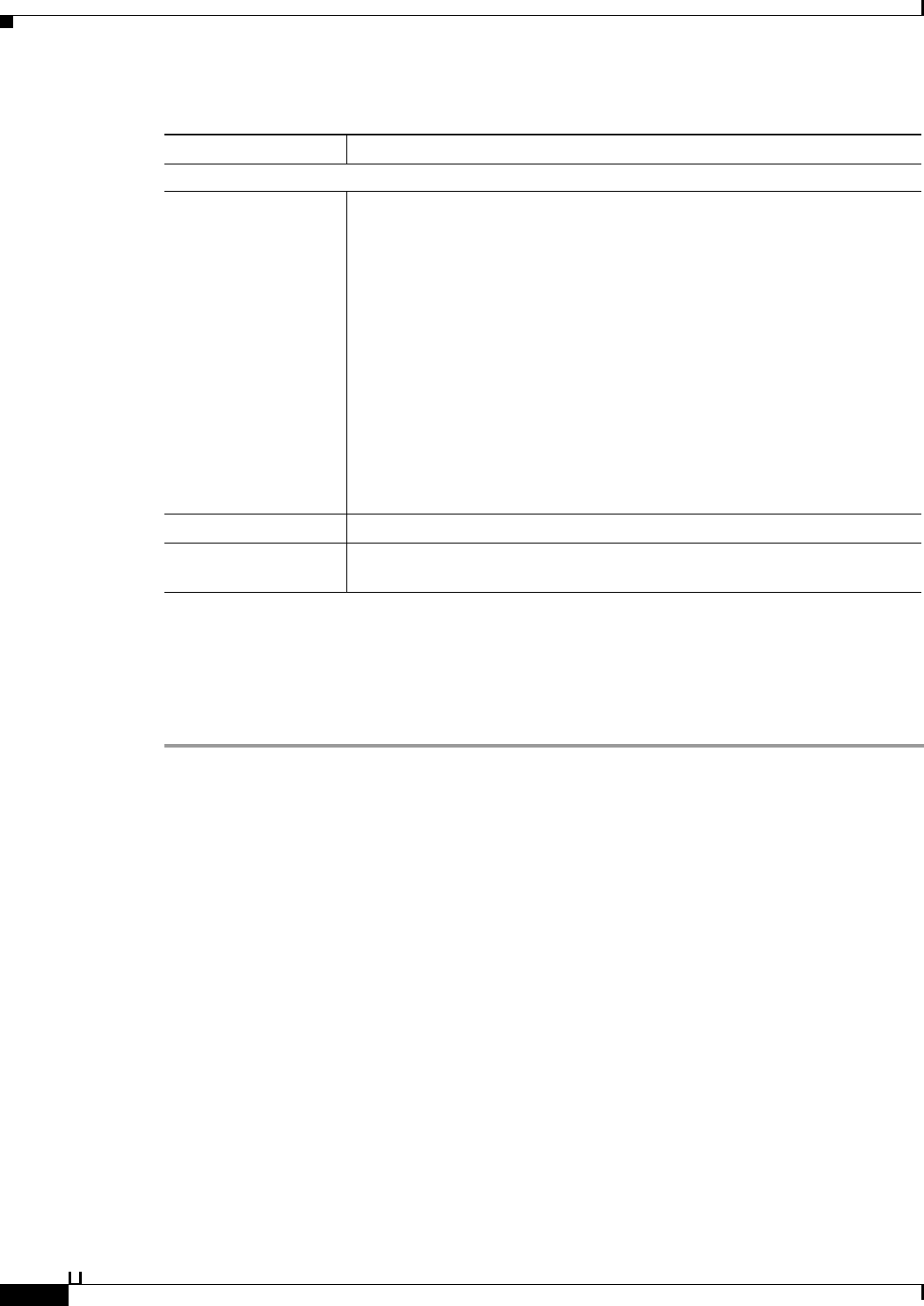
14-16
User Guide for Cisco Secure Access Control System 5.3
OL-24201-01
Chapter 14 Troubleshooting ACS with the Monitoring & Report Viewer
Working with Expert Troubleshooter
Step 3 Click Run.
The Progress Details page appears with a summary.
Step 4 Click Show Results Summary to view the results of device SGT comparison.
The Results Summary page appears with the diagnosis, resolution, and troubleshooting summary.
Related Topics
• Available Diagnostic and Troubleshooting Tools, page 14-1
• Connectivity Tests, page 14-1
• ACS Support Bundle, page 14-1
• Expert Troubleshooter, page 14-2
Common Connection Parameters
Use Common
Connection Parameters
Check this check box to use the following common connection parameters for
comparison:
• Username—Enter the username of the network device.
• Password—Enter the password.
• Protocol—Choose the protocol from the Protocol drop-down list box.
Valid options are:
–
Telnet
–
SSHv2
Telnet is the default option. If you choose SSHv2, you must ensure that
SSH connections are enabled on the network device.
• Port—Enter the port number. The default port number for Telnet is 23
and SSH is 22.
Enable Password Enter the enable password if it is different from your login password.
Same as login
password
Check this check box if your enable password is the same as your login
password.
Table 14-11 Device SGT
Option Description


















