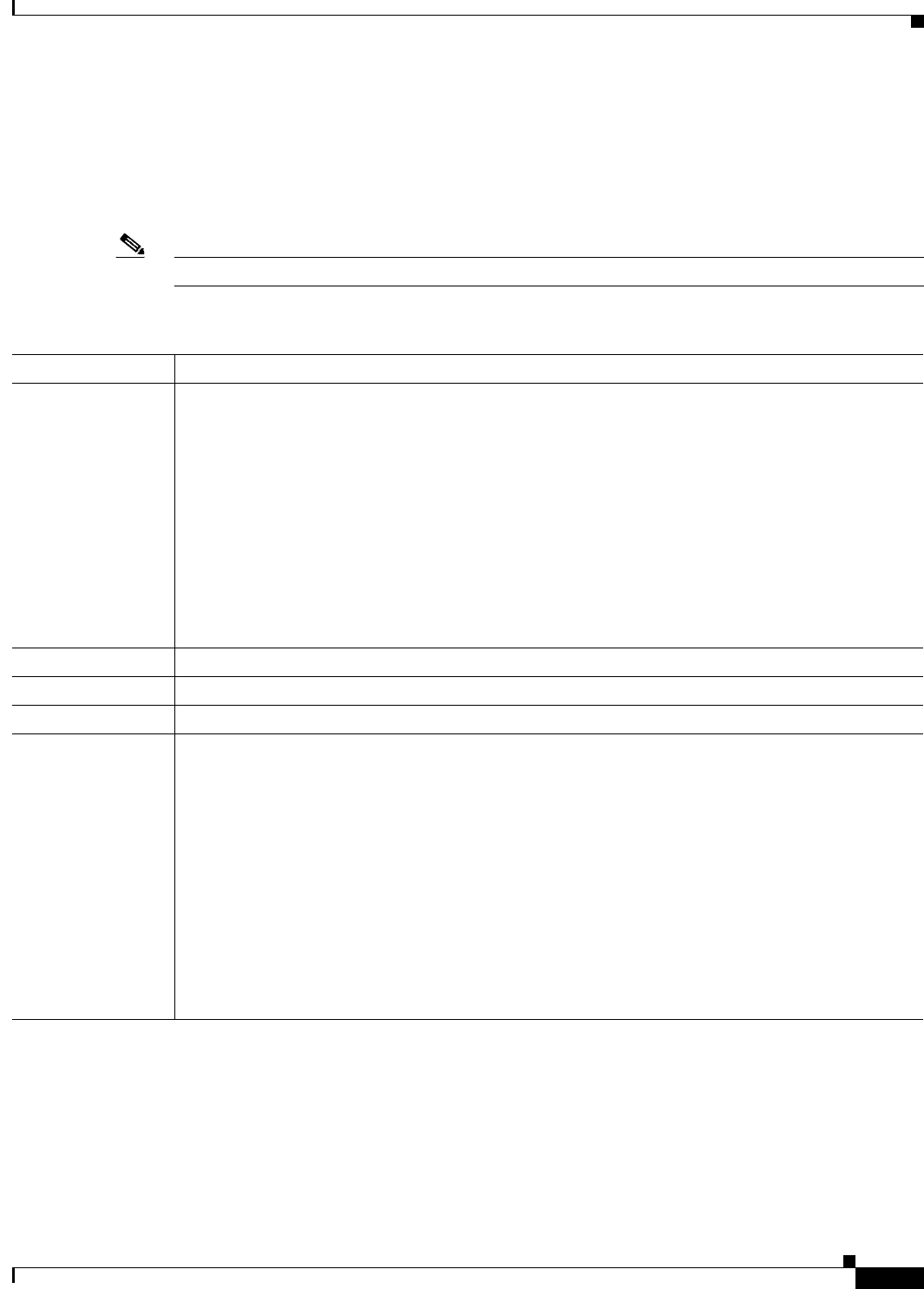
15-13
User Guide for Cisco Secure Access Control System 5.3
OL-24201-01
Chapter 15 Managing System Operations and Configuration in the Monitoring & Report Viewer
Viewing Process Status
Viewing Process Status
Use this page to view the status of processes running in your ACS environment.
From the Monitoring & Report Viewer, select Monitoring Configuration > System Operations >
Process Status.
Note You can click the refresh symbol to refresh the contents of the page.
Table 15-7 Proc ess Status Page
Option Description
Process Name Display only. Name of the process. Options can be:
• Database
• Management (ACS management subsystem)
• Runtime (ACS runtime subsystem)
• View-alertmanager
• View-collector
• View-database
• View-jobmanager
• View-logprocessor
Status Display only. Indicates the status of the associated process.
CPU Utilization Display only. Indicates the CPU utilization of the associated process.
Memory Utilization Display only. Indicates the memory utilization of the associated process.
Uptime Display only. Indicates the time that the process was started successfully, in the format Ddd Mmm dd
hh:mm:ss timezone yyyy, where:
• Ddd = Sun, Mon, Tue, Wed, Thu, Fri, Sat.
• Mmm = Jan, Feb, Apr, May, Jun, Jul, Aug, Sep, Oct, Nov, Dec.
• dd = A two-digit numeric representation of the day of the month, from 01 to 31.
• hh = A two-digit numeric representation of the hour of the day, from 00 to 23.
• mm = A two-digit numeric representation of the minute of the hour, from 00 to 59.
• ss = A two-digit numeric representation of the second of the minute, from 00 to 59.
• timezone = The time zone.
• yyyy = A four-digit representation of the year.


















