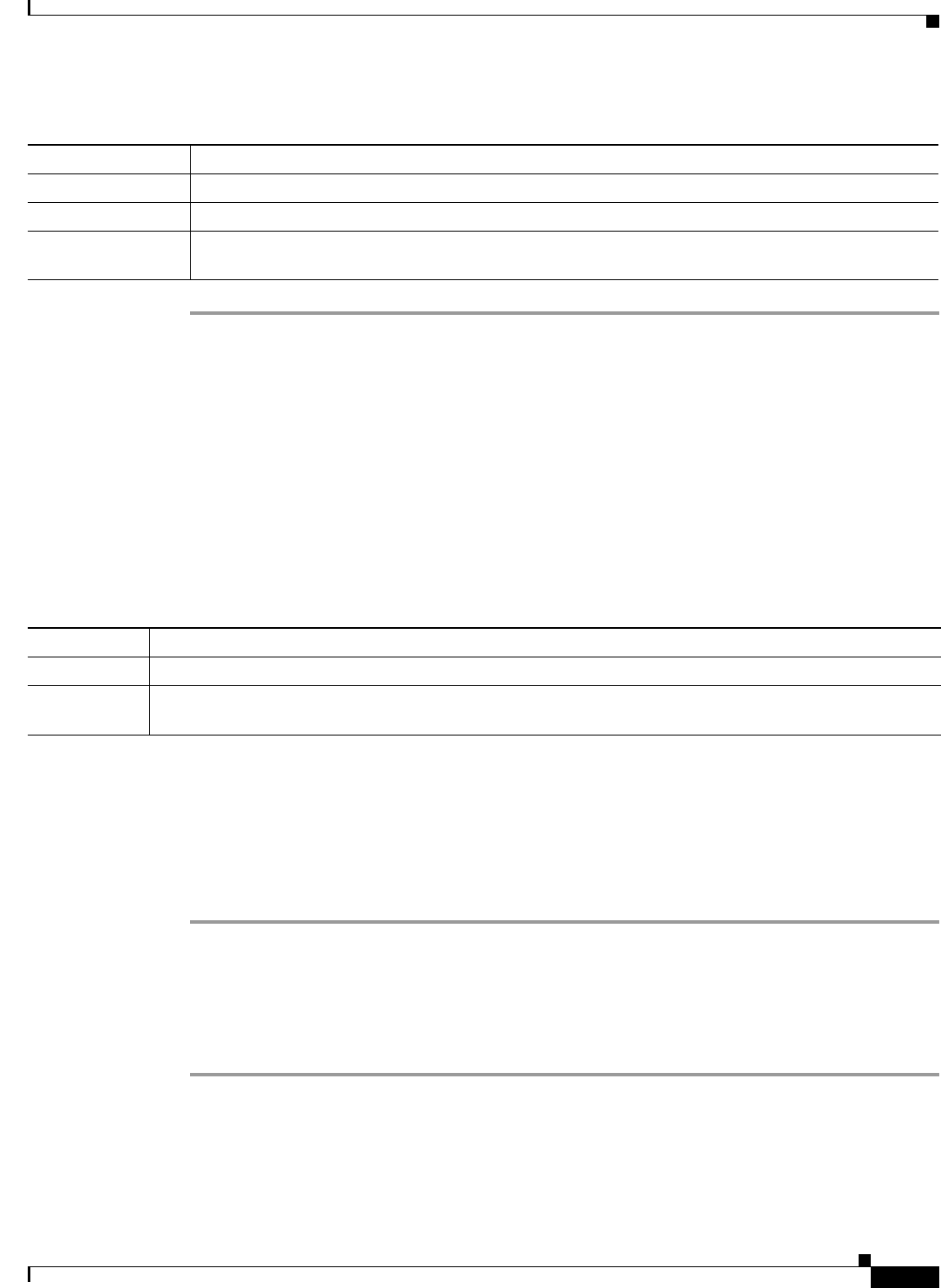
15-15
User Guide for Cisco Secure Access Control System 5.3
OL-24201-01
Chapter 15 Managing System Operations and Configuration in the Monitoring & Report Viewer
Specifying E-Mail Settings
Related Topic
Viewing Failure Reasons, page 15-14
Specifying E-Mail Settings
Use this page to specify the e-mail server and administrator e-mail address.
From the Monitoring & Report Viewer, select Monitoring Configuration > System Configuration >
Email Settings.
Configuring SNMP Preferences
You can configure SNMP preferences to authenticate access to MIB objects. The text string that you
enter for SNMP preference functions as an embedded password.
To configure SNMP preferences:
Step 1 From the Monitoring & Report Viewer, choose Monitoring Configuration > System Configuration >
SNMP Settings.
The SNMP Preferences page appears.
Step 2 Enter a password in the SNMP V2 Read Community String field to authenticate MIB objects.
Step 3 Click Submit.
Table 15-9 Failure Reasons Editor Page
Option Description
Failure Reason Display only. The error code and associated failure reason name.
Description Enter a free text description of the failure reason to assist administrators; use the text tools as needed.
Resolution Steps Enter a free text description of possible resolution steps for the failure reason to assist administrators;
use the text tools as needed.
Table 15-10 Email Settings Page
Option Description
Mail Server Enter a valid e-mail host server.
Mail From Enter the e-mail address name that you want to configure for users to see when they receive e-mail from the
system.


















