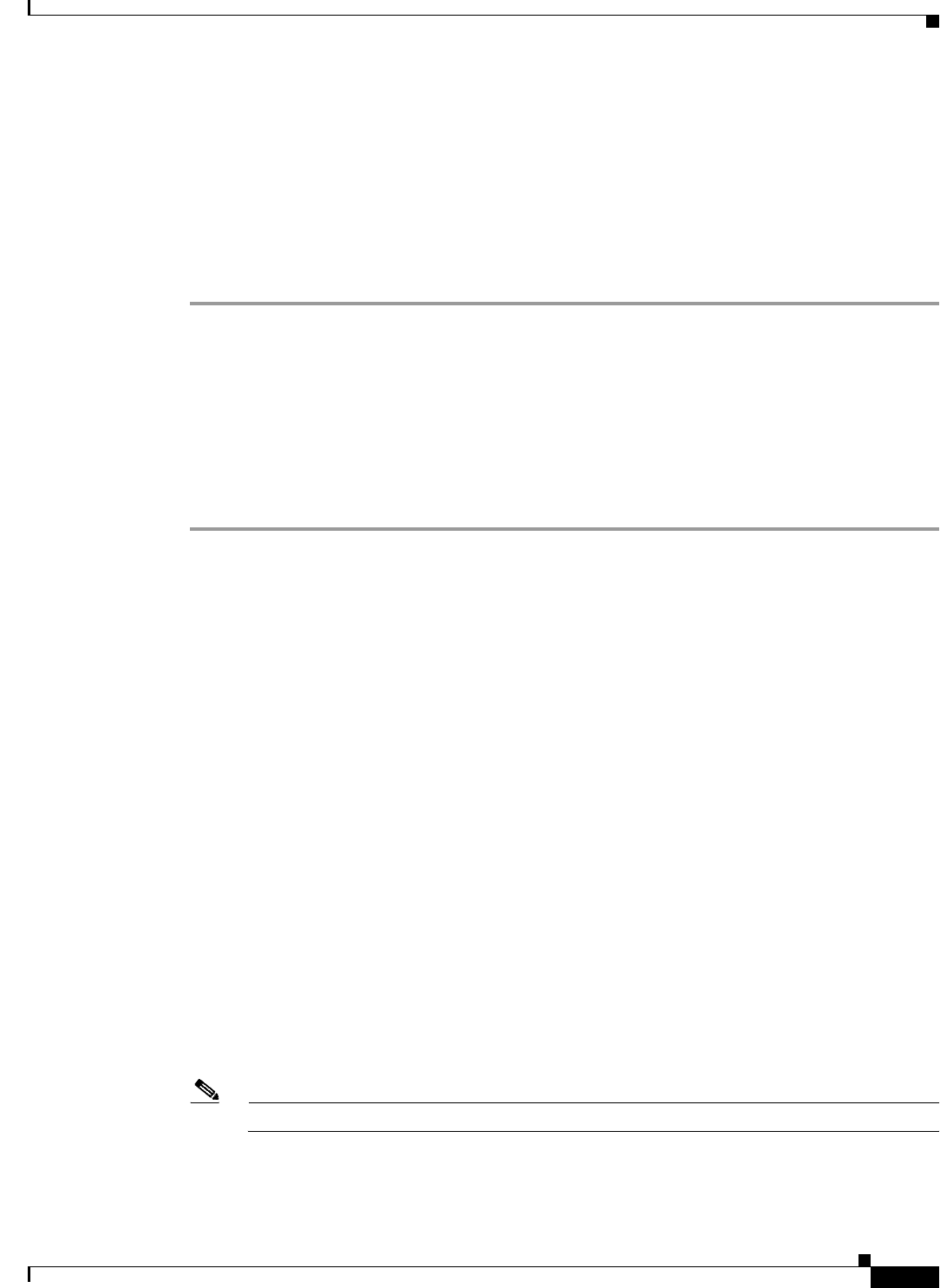
15-17
User Guide for Cisco Secure Access Control System 5.3
OL-24201-01
Chapter 15 Managing System Operations and Configuration in the Monitoring & Report Viewer
Configuring System Alarm Settings
Related Topics
• Creating and Editing Collection Filters, page 15-16
• Deleting Collection Filters, page 15-17
Deleting Collection Filters
To delete a collection filter:
Step 1 Choose Monitoring Configuration > System Configuration > Collection Filters.
The Collection Filters page appears.
Step 2 Check the check box of the collection filter or filters that you want to delete, then click Delete.
The following message appears:
Are you sure you want to delete the selected item(s)?
Step 3 Click Yes.
The Collection Filters page appears without the deleted collection filter.
Configuring System Alarm Settings
See Configuring System Alarm Settings, page 12-34 for a description of how to configure system alarm
settings.
Configuring Alarm Syslog Targets
See Understanding Alarm Syslog Targets, page 12-35 for a description of how to configure the syslog
targets.
Configuring Remote Database Settings
Use this page to configure a remote database to which you can export the Monitoring & Report Viewer
data. ACS exports data to this remote database at specified intervals. You can schedule the export job to
be run once every 1, 2, 4, 6, 8, 12, or 24 hours. You can create custom reporting applications that interact
with this remote database. ACS supports the following databases:
• Oracle SQL Developer
• Microsoft SQL Server 2005
Note ACS does not support remote database with cluster setup.
To configure a remote database:


















