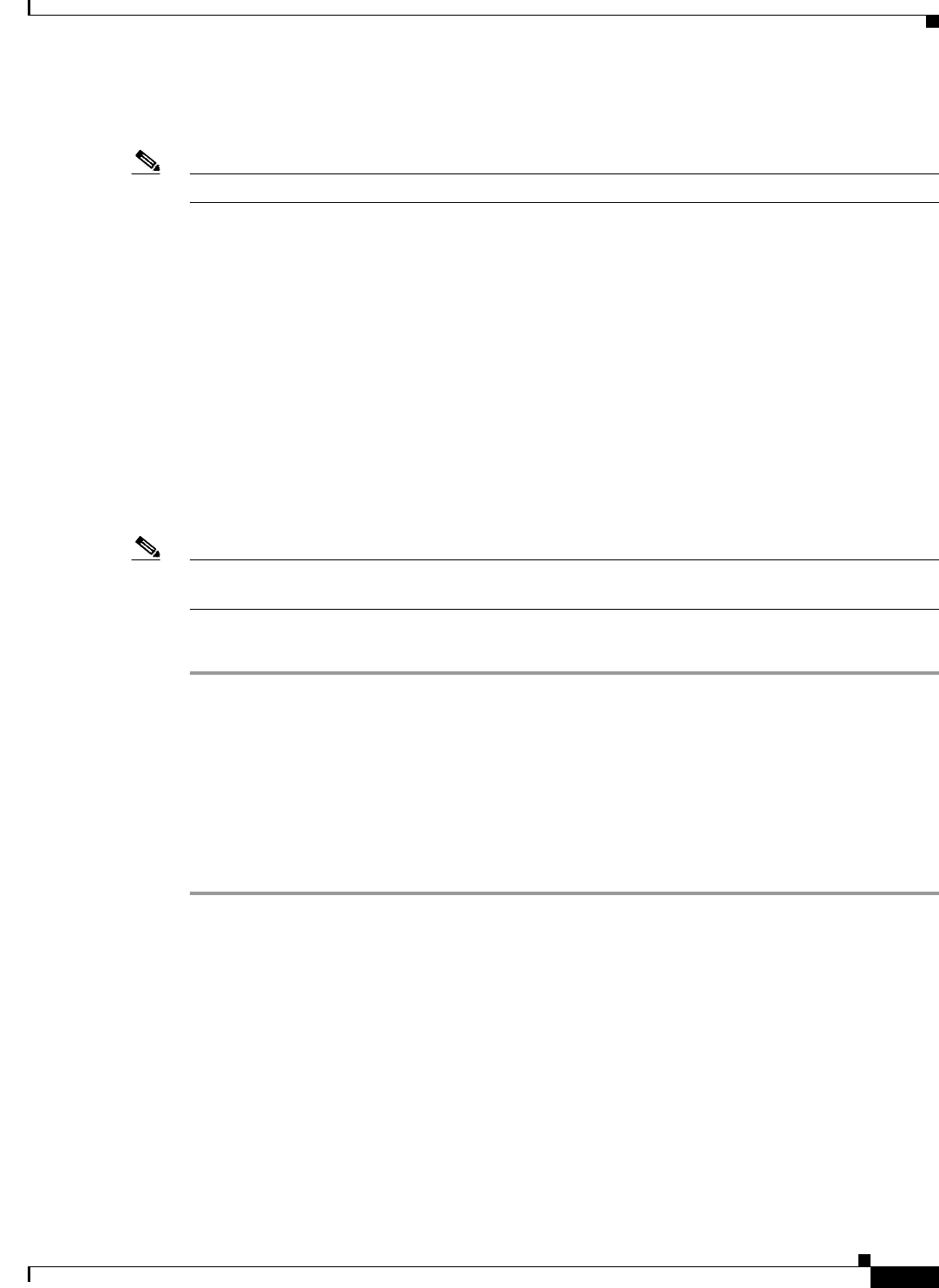
16-13
User Guide for Cisco Secure Access Control System 5.3
OL-24201-01
Chapter 16 Managing System Administrators
Changing the Administrator Password
http://www.cisco.com/en/US/docs/net_mgmt/cisco_secure_access_control_system/5.3/command/
reference/cli_app_a.html#wp1893005.
Note You cannot reset the administrator password through the ACS web interface.
Changing the Administrator Password
ACS 5.3 introduces a new role Change Admin Password that entitles an administrator to change another
administrator’s password. If an administrator’s account is disabled, any other administrator who is
assigned the Change Admin Password role can reset the disabled account through the ACS web interface.
This section contains the following topics:
• Changing Your Own Administrator Password, page 16-13
• Resetting Another Administrator’s Password, page 16-14
Changing Your Own Administrator Password
Note All administrators can change their own passwords. You do not need any special roles to perform this
operation.
To change your password:
Step 1 Choose My Workspace > My Account.
The My Account page appears. See My Account Page, page 5-2 for valid values.
Step 2 In the Password field section, enter the current administrator password.
Step 3 In the New Password field, enter a new administrator password.
Step 4 In the Confirm Password field, re-enter the new administration password.
Step 5 Click Submit.
The administrator password is created.
You can also use the acs reset-password command to reset your ACSAdmin account password. For
more information on this command, refer to
http://www.cisco.com/en/US/docs/net_mgmt/cisco_secure_access_control_system/5.3/command/refer
ence/cli_app_a.html#wp1887660.


















