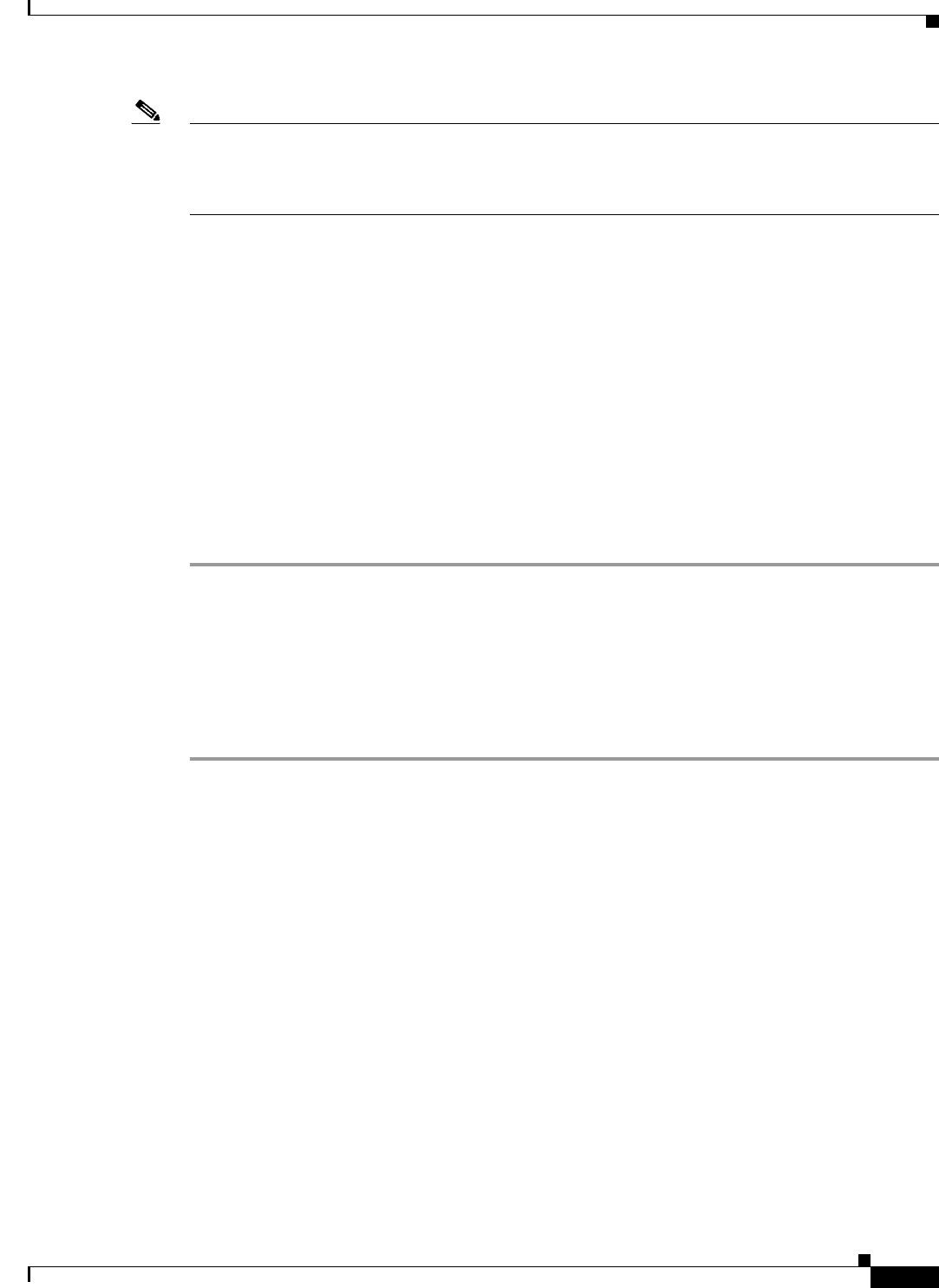
17-3
User Guide for Cisco Secure Access Control System 5.3
OL-24201-01
Chapter 17 Configuring System Operations
Understanding Distributed Deployment
Note ACS 5.3 does not support the large deployment with more than ten ACS instances (one primary and nine
secondaries). For more information on ACS server deployments, see:
http://www.cisco.com/en/US/docs/net_mgmt/cisco_secure_access_control_system/5.3/installation/gui
de/csacs_deploy.html.
Related Topics
• Activating Secondary Servers, page 17-3
• Removing Secondary Servers, page 17-3
• Promoting a Secondary Server, page 17-4
• Understanding Local Mode, page 17-4
• Understanding Full Replication, page 17-5
• Specifying a Hardware Replacement, page 17-5
Activating Secondary Servers
To add a server to a deployment:
Step 1 From the secondary server, issue a request to register on the primary server by selecting the Deployment
Operations option.
Step 2 Activate the secondary instance on the primary server.
You must activate the secondary instance on the primary instance in order for the secondary instance to
receive configuration information; this provides a mechanism of admission control.
However, there is an option to automatically activate newly added secondary instances, rather than
performing a manual activation request.
Related Topics
• Removing Secondary Servers, page 17-3
• Promoting a Secondary Server, page 17-4
• Understanding Local Mode, page 17-4
• Understanding Full Replication, page 17-5
• Specifying a Hardware Replacement, page 17-5
Removing Secondary Servers
To permanently removed a secondary server from a deployment, you must first deregister the secondary
server and then delete it from the primary. You can make the request to deregister a server from either
the secondary server to be deregistered or from the primary server.
Related Topics
• Activating Secondary Servers, page 17-3


















