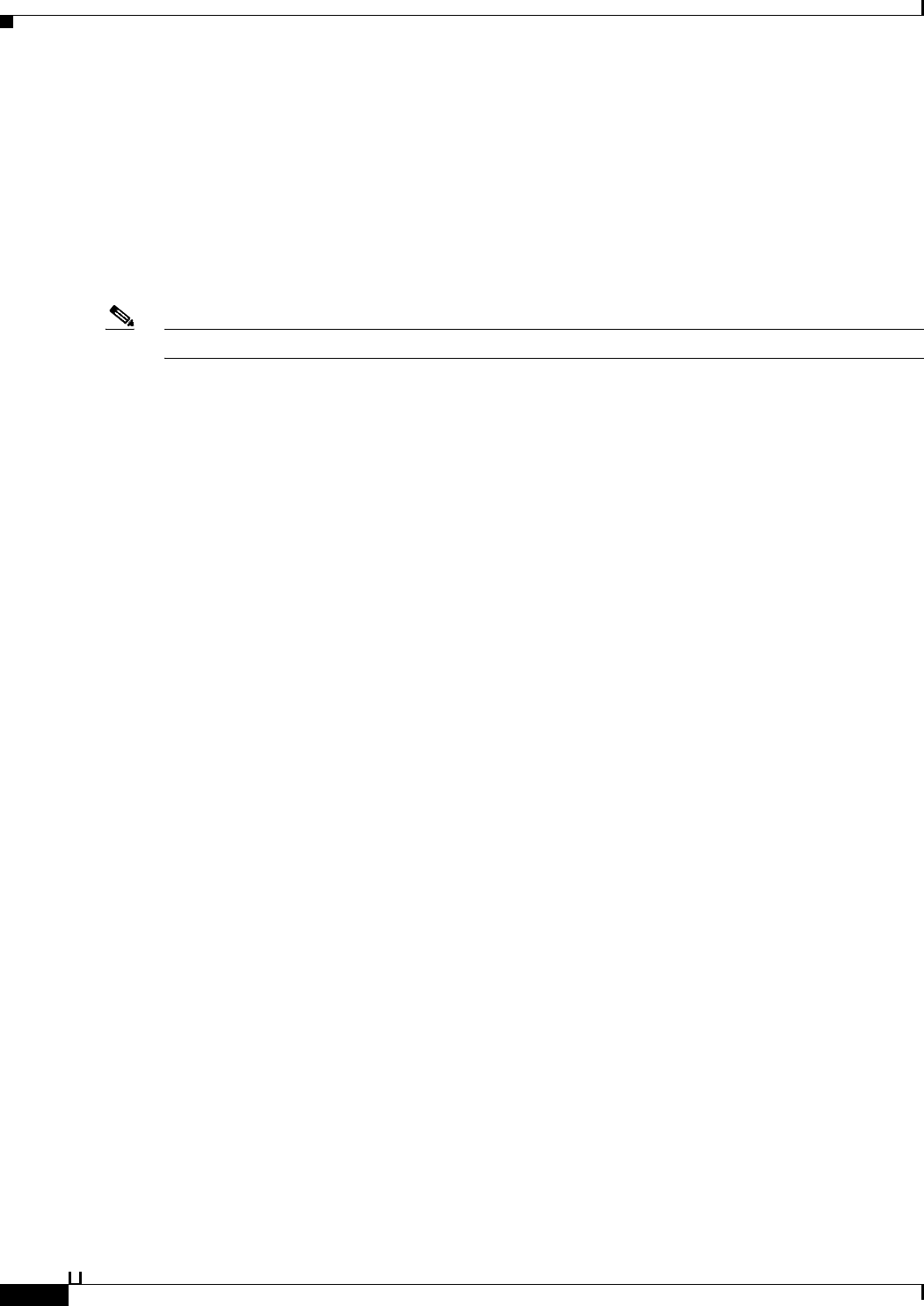
17-4
User Guide for Cisco Secure Access Control System 5.3
OL-24201-01
Chapter 17 Configuring System Operations
Understanding Distributed Deployment
• Understanding Distributed Deployment, page 17-2
Promoting a Secondary Server
There can be one server only that is functioning as the primary server. However, you can promote a
secondary server so that is assumes the primary role for all servers in the deployment. The promotion
operation is performed either on the secondary server that is to assume the primary role or on the primary
server.
Note When the primary server is down, do not simultaneously promote two secondary servers.
Related Topics
• Activating Secondary Servers, page 17-3
• Removing Secondary Servers, page 17-3
• Understanding Local Mode, page 17-4
• Understanding Full Replication, page 17-5
Understanding Local Mode
You can use the local mode option:
• If the primary server is unreachable from a secondary server (for example, there is a network
disconnection) and a configuration change must be made to a secondary server, you can specify that
the secondary server go into Local Mode.
• If you want to perform some configuration changes on a trial basis that would apply to only one
server and not impact all the servers in your deployment, you can specify that one of your secondary
servers go into Local Mode.
In Local Mode, you can make changes to a single ACS instance through the local web interface, and the
changes take effect on that instance only. The Configuration Audit Report available in the Monitoring &
Report Viewer has an option to report only those configuration changes that were made in the local
mode.
You can generate this report to record the changes that you made to the secondary server in Local Mode.
For more information on reports and how to generate them from ACS, see Chapter 13, “Managing
Reports”.
When the connection to the primary server resumes, you can reconnect the disconnected secondary
instance in Local Mode to the primary server. From the secondary instance in Local Mode, you specify
the Admin username and password to reconnect to the primary instance. All configuration changes made
while the secondary server was in Local Mode are lost.
Related Topics
• Activating Secondary Servers, page 17-3
• Understanding Full Replication, page 17-5


















