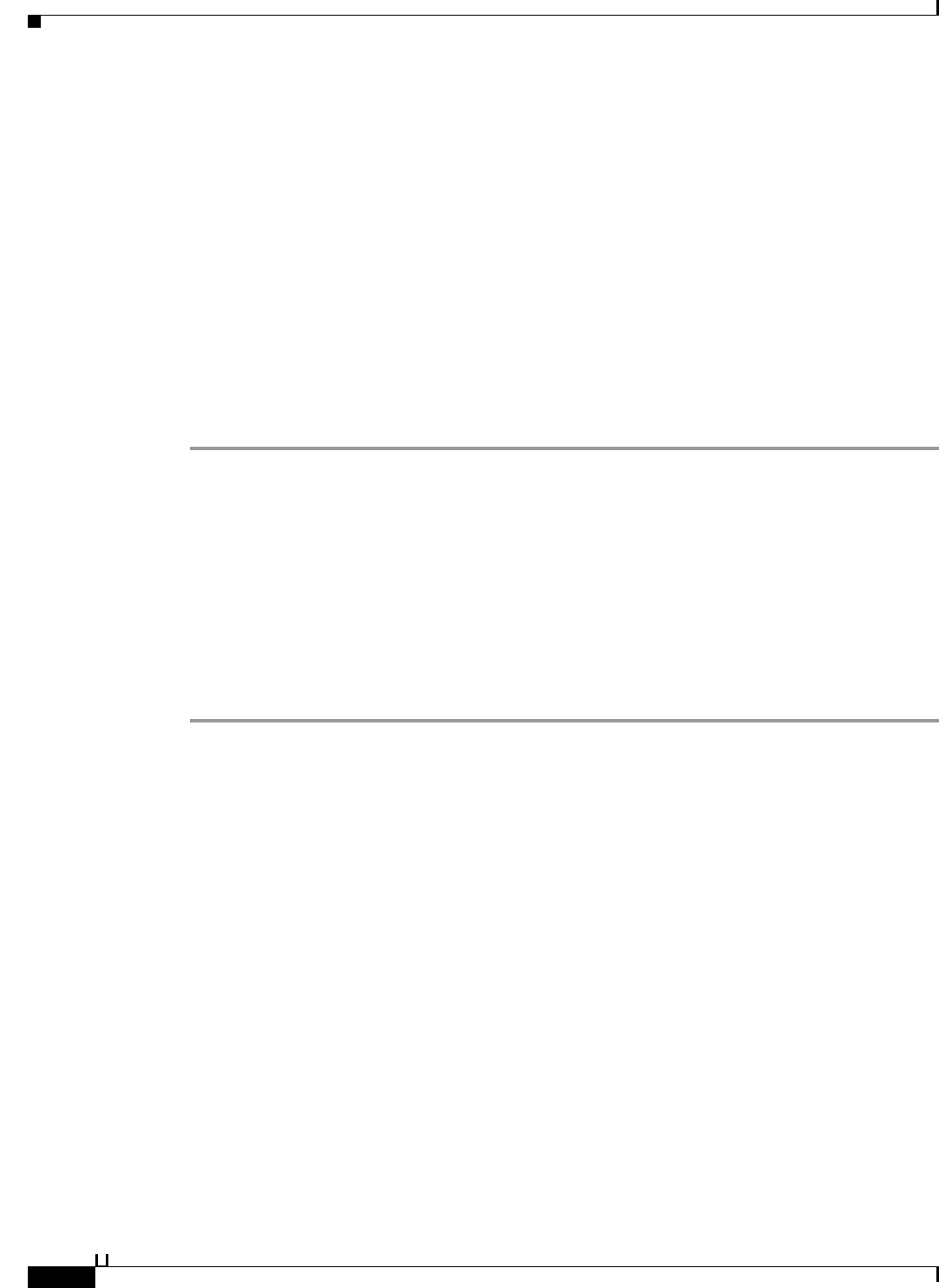
17-22
User Guide for Cisco Secure Access Control System 5.3
OL-24201-01
Chapter 17 Configuring System Operations
Using the Deployment Operations Page to Create a Local Mode Instance
Cleanup.......
Starting ACS....
The database on the primary server is restored successfully.
Now, you can observe that all secondary servers in the distributed deployment are disconnected.
Step 3 Log into the secondary webinterface and choose System Administration > Operations > Local
Operations > Deployment Operations and click Request Local Mode.
You can observe the changes in the menu after the local mode gets activated.
Step 4 Enter the Admin Username and Admin password and click Reconnect.
The secondary ACS server gets restarted.
From the primary server , you can observe that the secondary server is up. You can also observe that the
database has only the backed up data taken when the deployment was working well. So, the replication
of the restored database is successful.
Step 5 Follow the same procedure for the other secondary servers to get them reconnected.
Using the Deployment Operations Page to Create a Local Mode
Instance
When the secondary instance is in local mode it does not receive any configuration changes from the
primary instance. The configuration changes you make to the secondary instance are local and do not
propagate to the primary instance.
To use the Deployment Operations page to create a local mode instance:
Step 1 Choose System Operations > Operations > Local Operations > Deployment Operations.
The Deployment Operations page appears. See the Table 17-4 for valid field options.
Step 2 Specify the appropriate values in the Registration section for the secondary instance you want to register.
Step 3 Click Register to Primary.
The system displays the following warning message:
This operation will register this ACS Instance as a secondary to the specified Primary
Instance. ACS will be restarted. You will be required to login again. Do you wish to
continue?
Step 4 Click OK.
Step 5 Log into the ACS local machine.
Step 6 Choose System Administration > Operations > Local Operations > Deployment Operations.
The Deployment Operations page appears.
Step 7 Click Request Local Mode.
The secondary instance is now in local mode.
After you reconnect the secondary instance to a primary instance you will lose the configuration changes
you made to the local secondary instance. You must manually restore the configuration information for
the primary instance.


















