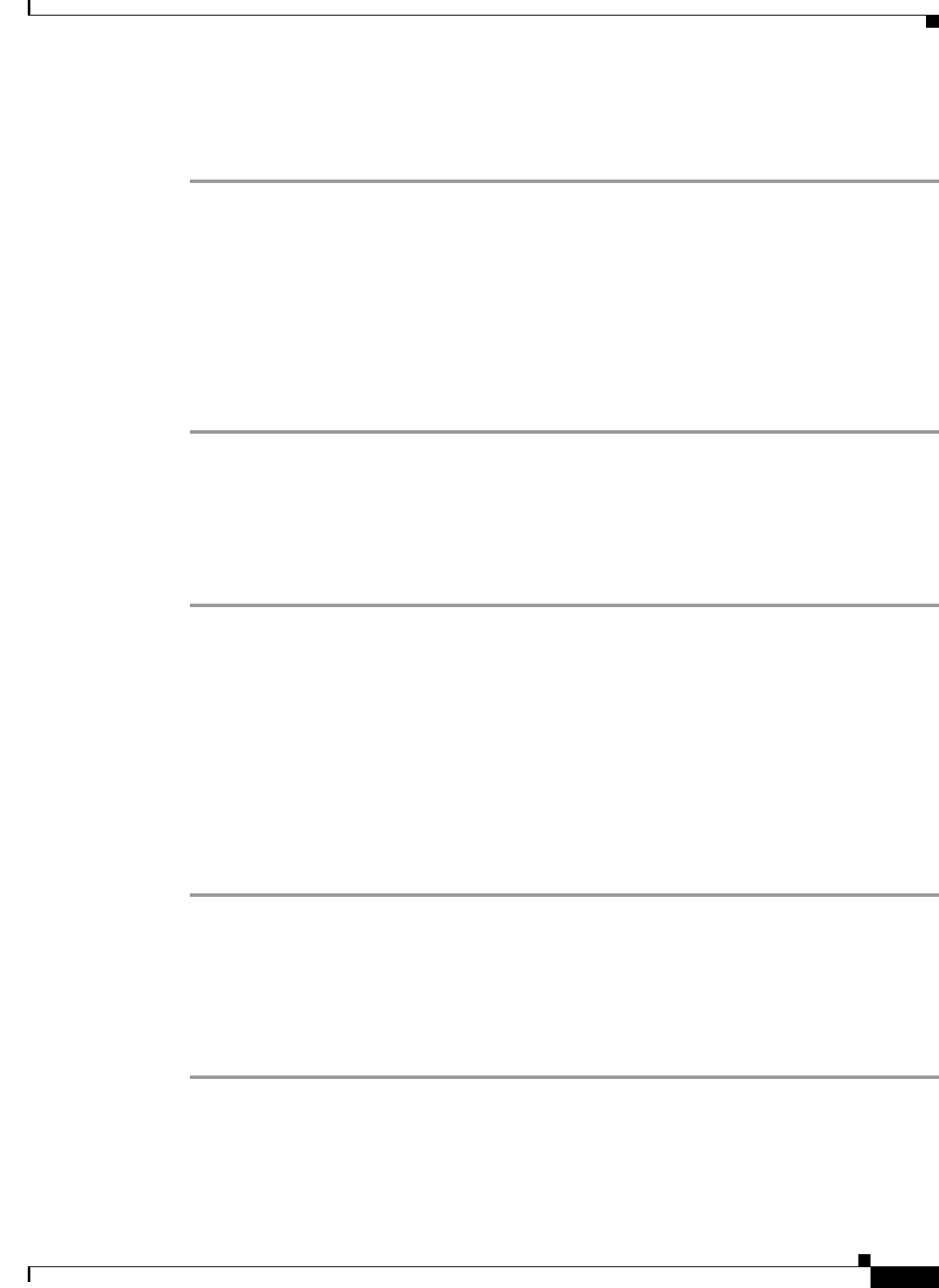
4-17
User Guide for Cisco Secure Access Control System 5.3
OL-24201-01
Chapter 4 Common Scenarios Using ACS
Agentless Network Access
Step 7 Define the service selection.
Step 8 Add the access service to your service selection policy. For more information, see Creating, Duplicating,
and Editing Service Selection Rules, page 10-8.
Related Topics
• Managing Users and Identity Stores, page 8-1
• Managing Access Policies, page 10-1
Adding a Host to an Internal Identity Store
To configure an internal identity store for Host Lookup:
Step 1 Choose Users and Identity Store > Internal Identity Stores > Hosts and click Create.
See Viewing and Performing Bulk Operations for Internal Identity Store Hosts, page 8-18, or more
information.
Step 2 Fill in the fields as described in the Users and Identity Stores > Internal Identity Store > Hosts >
Create Page.
Step 3 Click Submit.
Previous Step:
Network Devices and AAA Clients, page 7-5
Next Step:
Configuring an Identity Group for Host Lookup Network Access Requests, page 4-18
Configuring an LDAP External Identity Store for Host Lookup
To configure an LDAP external identity store for Host Lookup:
Step 1 Choose Users and Identity Stores > External Identity Stores > LDAP and click Create. See Creating
External LDAP Identity Stores, page 8-26, for more information.
Step 2 Follow the steps for creating an LDAP database.
In the LDAP: Directory Organization page, choose the MAC address format.
The format you choose represents the way MAC addresses are stored in the LDAP external identity store.
Step 3 Click Finish.


















