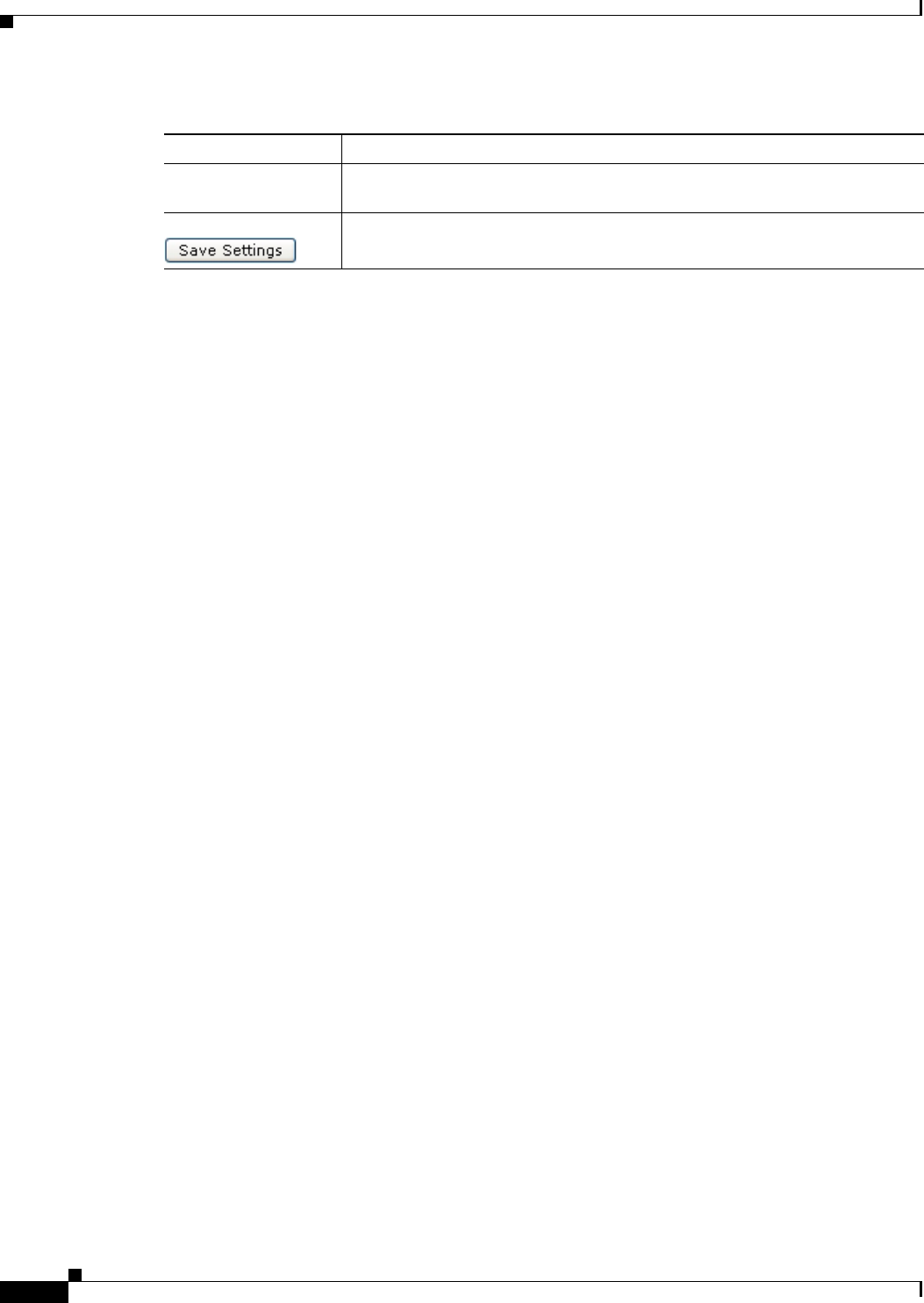
4-8
Cisco Video Surveillance 3520 IP Camera Installation Guide
OL-28645-01
Chapter 4 Camera Management
Viewing Live Video
Restore button Deselects all areas in the video field that you have selected for motion
detection monitoring.
Save Settings button Save the current motion detection configuration.
Table 4-4 Camera Video & Control Window Controls (continued)
Control Description


















