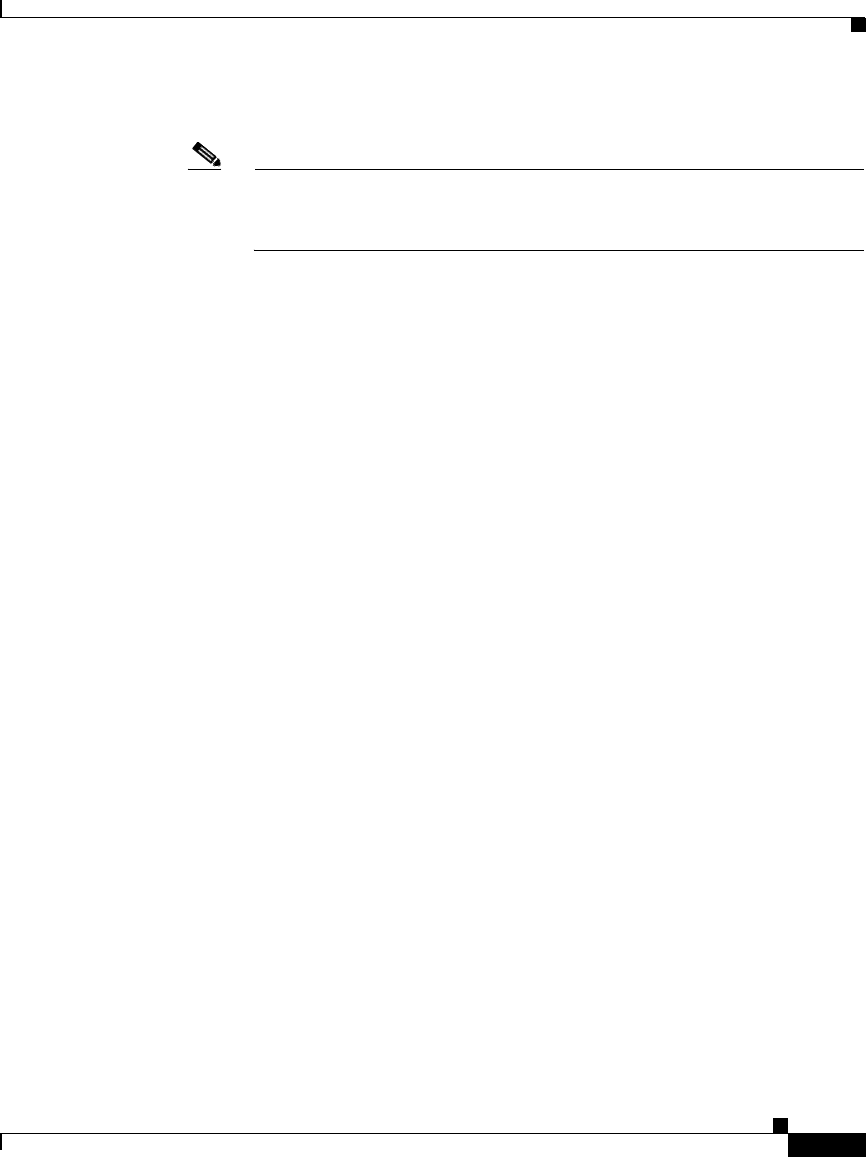
2-9
Cisco IPICS Server Installation Guide
OL-8155-01
Chapter 2 Installing the Cisco IPICS Server Software
Installing the Cisco Linux Operating System
The server reboots.
Note During the bootup process a GRUB version window displays. The
window times out in a few seconds. Let the time expire and boot process
continue.
The Linux hardware detection utility window displays with a message that it has
detected the Intel SATA Controller in your server. The utility allows you to
configure controller.
Step 5 Press any key to configure the controller before the window times out.
A Hardware Added window displays and states that the Intel SATA Controller was
added to your system. The window displays the following options:
• Configure the device—This option specifies the default.
• Ignore the device—No configuration is added to the system, but you would
not be prompted if the system detected the controller again when you restart
the server in the future.
• Do nothing—No configuration is added to the system and you would be
notified again if the system detects the controller the next time you restart the
server.
Step 6 To configure the hardware detection utility, press Enter to accept the default and
configure the controller.
A Cisco Linux Welcome window displays. See Figure 2-4 for an example of this
window.


















