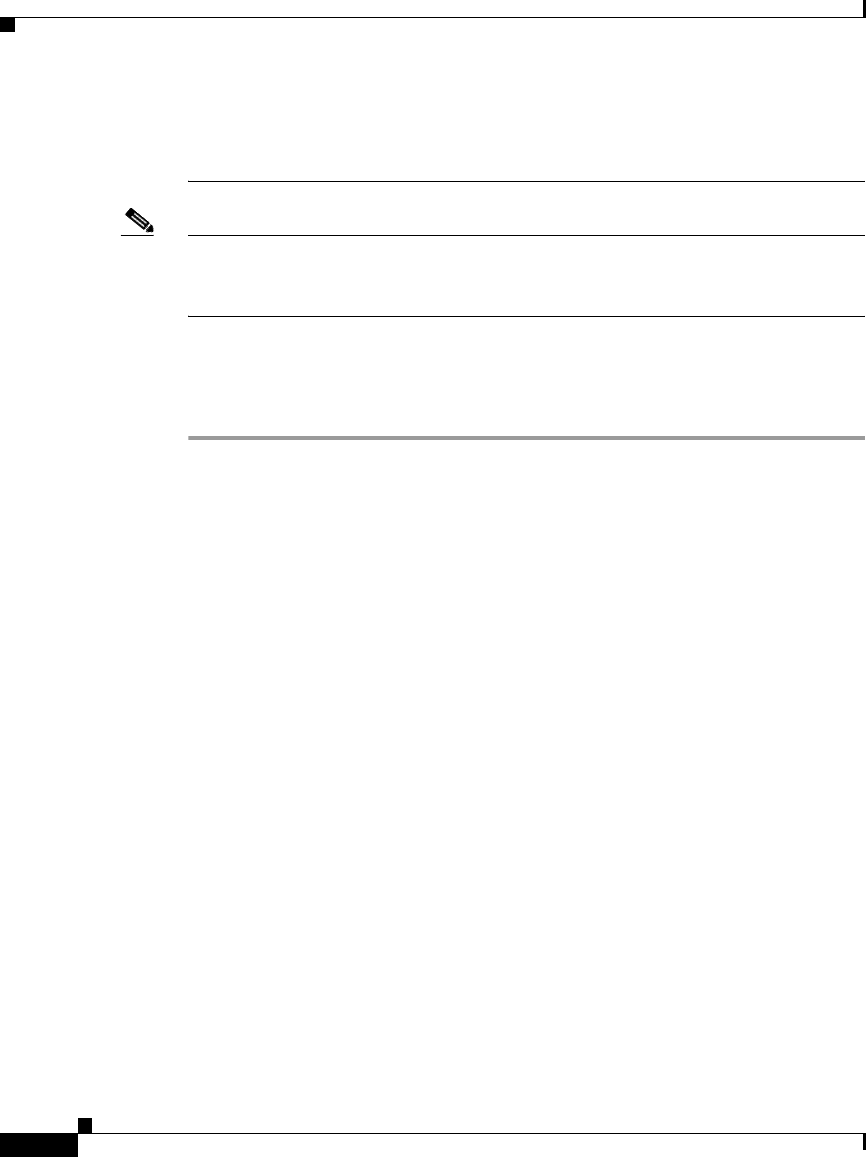
Chapter 2 Installing the Cisco IPICS Server Software
Installing Cisco IPICS Server Software
2-26
Cisco IPICS Server Installation Guide
OL-8155-01
For information about setting the date and time as part of the operating system
installation, see the “Installing Cisco IPICS Server Software” section on
page 2-24.
Note You must log in with root privileges to perform the Cisco IPICS installation. If
you attempt to run the installation from any other user ID, the installation returns
an error and exits.
To install the Cisco IPICS server software, perform the following procedure:
Procedure
Step 1 To log in to the Cisco Linux operating system, enter root in the username field of
the Login window and press Enter.
Cisco Linux displays a window with a password field.
Step 2 Enter your root password and press Enter. The default password is cisco.
The Cisco Linux desktop displays.
Step 3 Insert the Cisco IPICS installation CD into the Cisco MCS disk drive.
The Cisco IPICS CD icon displays on the desktop. See Figure 2-17 for an
example.


















