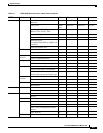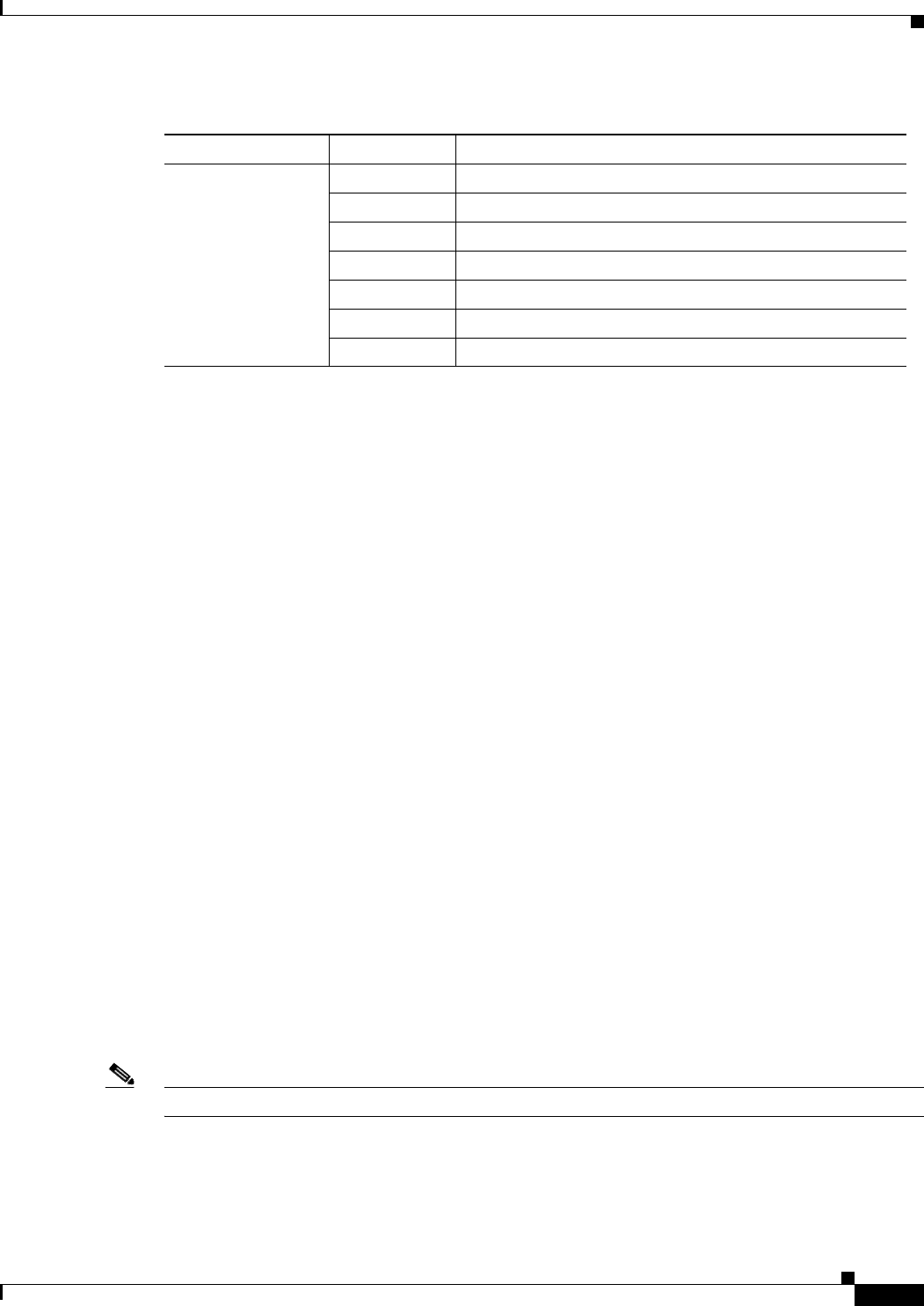
4-15
Cisco ONS 15600 Reference Manual, R7.2
Chapter 4 Cisco Transport Controller Operation
4.6 CTC Card Reset
4.6 CTC Card Reset
You can reset the ONS 15600 cards by using the hard-reset or soft-reset commands in CTC, or by
physically reseating a card (card pull). From the node view, select a card and right-click to open a menu
with the hard-reset and soft-reset commands. Soft resets do not impact traffic, however hard resets are
service-affecting. A card must be in the Out-of-Service and Management, Maintenance (OOS-MA,MT)
service state before you can perform a hard reset.
A soft reset on the TSC reboots the TSC and reloads the operating system and the application software.
You can apply a CTC soft reset to either an active or standby TSC without affecting traffic. A CTC hard
reset temporarily removes power from the TSC and clears all buffer memory.You should only perform a
hard reset (or a card pull) on a standby TSC. If you need to perform a CTC hard reset or card pull on an
active TSC, put the TSC into standby mode first by performing a soft reset.
A soft reset on an optical card with an active port in a 1+1 protection group will result in a loss of all
DCC traffic terminated or tunneled on the active port for the duration of the reset time. A soft reset of
an optical card with a standby port in a 1+1 protection group will not affect DCC traffic. A CTC hard
reset of an optical card causes a switch to the protect card.
4.7 TSC Card Database
Each TSC card hosts a separate database; therefore, the protect card’s database is available if the
database on the working TSC fails. After a database change, there might be a 30-second interval before
the TSC starts writing the data to the Flash drive. If you reset the active TSC immediately after a database
change, the change could be lost.
You can also store a backup version of the database on the workstation running CTC. This operation
should be part of a regular ONS 15600 maintenance program at approximately weekly intervals and
should also be completed when preparing an ONS 15600 for a software upgrade or a pending natural
disaster, such as a flood.
Note
The Internet Inter-ORB Protocol (IIOP) port is not backed up and restored.
OC-N Cards Alarms —
Conditions —
History Session, Card
Circuits Circuits, Rolls
Provisioning Line, Threshold, STS, Alarm Behavior
Maintenance Loopback, Transceiver, Protection
Performance —
Table 4-9 Table Data with Export Capability (continued)
View or Card Tab Subtab(s)