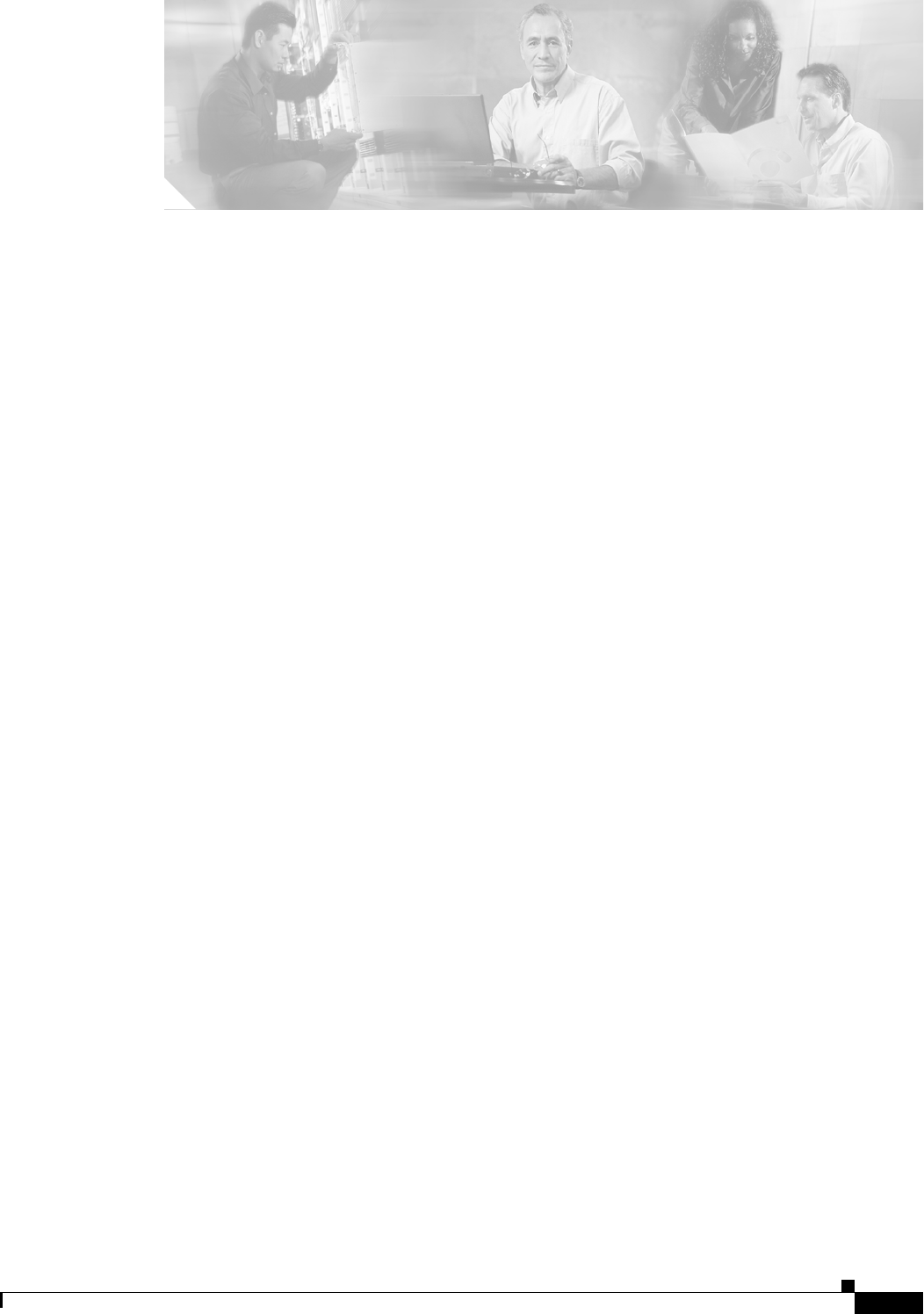
FIGURES
xv
Cisco ONS 15600 Reference Manual, R7.2
Figure 1-1 ONS 15600 with Dollies Installed 1-3
Figure 1-2 ONS 15600 Front Door 1-4
Figure 1-3 Bay Label 1-5
Figure 1-4 Laser Warning Label 1-5
Figure 1-5 Plastic Rear Cover 1-6
Figure 1-6 PDU Bus Bar Cover 1-7
Figure 1-7 Rear of the ONS 15600, Including the CAP 1-8
Figure 1-8 CAP Faceplate and Connections 1-9
Figure 1-9 Alarm Pin Assignments on the CAP 1-11
Figure 1-10 BITS Timing Connections on the CAP 1-12
Figure 1-11 Front and Rear Bay Ground Holes 1-14
Figure 1-12 Fan-Tray Assembly 1-15
Figure 1-13 Air Filter and one Fan Tray Pulled Out 1-16
Figure 1-14 Molex 45-Degree Boot with LC Connector 1-18
Figure 1-15 Tyco 50-Degree Boot with LC Connector 1-18
Figure 1-16 OGI Cable Breakout 1-19
Figure 1-17 OGI Pin Breakout 1-20
Figure 2-1 TSC Card Faceplate and Block Diagram 2-4
Figure 2-2 SSXC Card Faceplate and Block Diagram 2-7
Figure 2-3 OC48/STM16 LR/LH 16 Port 1550 Faceplate and Block Diagram 2-9
Figure 2-4 OC48/STM16 SR/SH 16 Port 1310 Faceplate and Block Diagram 2-12
Figure 2-5 OC192/STM64 LR/LH 4 Port 1550 Faceplate and Block Diagram 2-15
Figure 2-6 OC192/STM64 SR/SH 4 Port 1310 Faceplate and Block Diagram 2-18
Figure 2-7 ASAP Card Faceplate and Block Diagram (4PIOs Installed) 2-21
Figure 2-8 4PIO Module Faceplate 2-22
Figure 2-9 1PIO Module Faceplate 2-22
Figure 2-10 ASAP 4PIO Port Numbering 2-24
Figure 2-11 ASAP 1PIO Port Numbering 2-25
Figure 2-12 Mylar Tab SFP 2-26
Figure 2-13 Actuator/Button SFP 2-27
Figure 2-14 Bail Clasp SFP 2-27


















