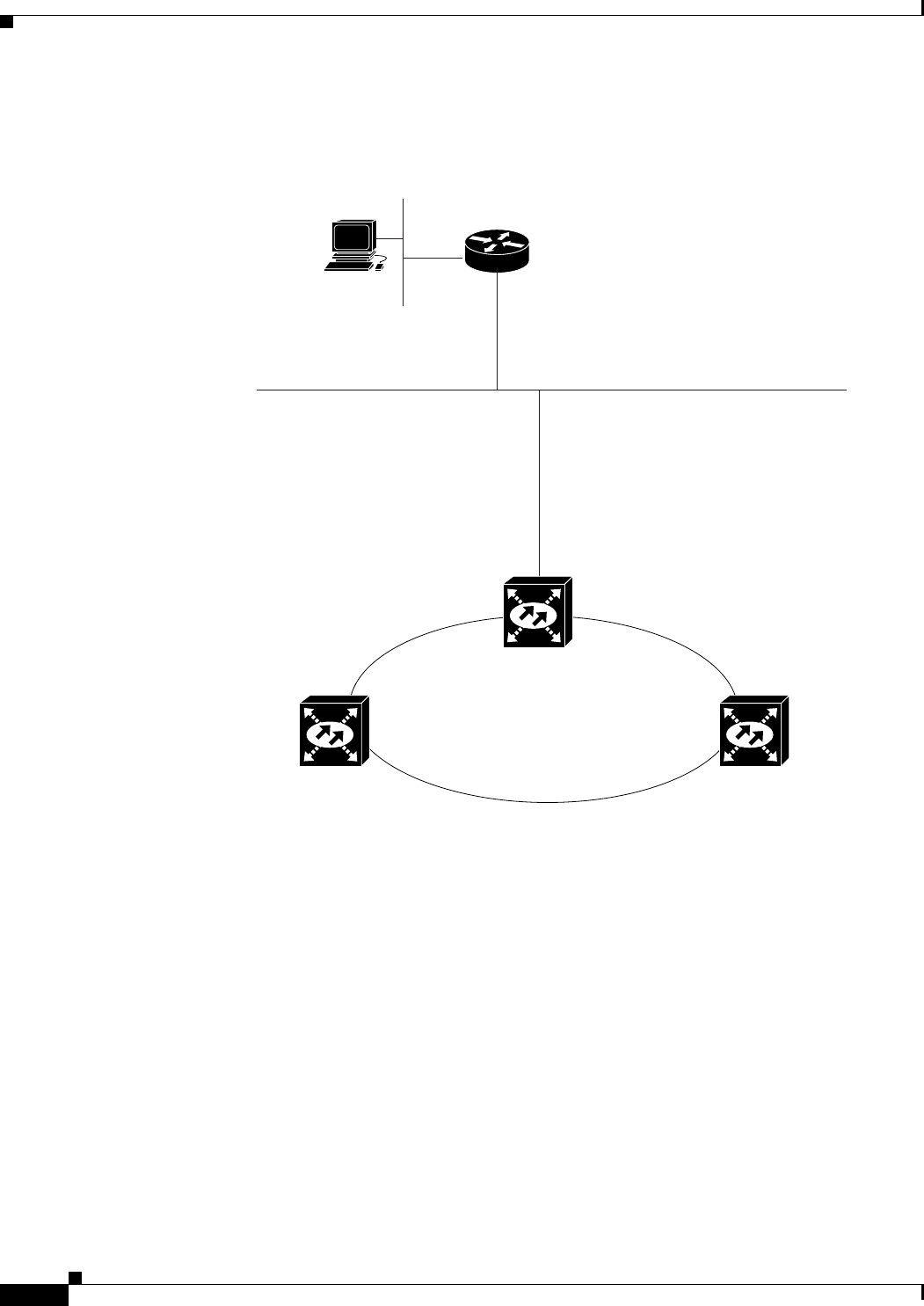
9-10
Cisco ONS 15600 Reference Manual, R7.2
Chapter 9 Management Network Connectivity
9.2.6 Scenario 6: Using OSPF
Figure 9-8 Scenario 6: OSPF Not Enabled
OSPF divides networks into smaller regions, called areas. An area is a collection of networked end
systems, routers, and transmission facilities organized by traffic patterns. Each OSPF area has a unique
ID number, known as the area ID, that can range from 0 to 4,294,967,295. Every OSPF network has one
backbone area called “area 0.” All other OSPF areas must connect to area 0.
When you enable ONS 15600 OSPF topology for advertising to an OSPF network, you must assign an
OSPF area ID in decimal format to the ONS 15600 network. Coordinate the area ID number assignment
with your LAN administrator. All DCC-connected ONS 15600s should be assigned the same OSPF area
ID.
The ONS 15600 supports the multiple OSPF area feature, which allows the ability to configure and
support multiple OSPF areas in each DCC-connected topology. A node is in a single OSPF area if all of
its DCC or LAN interfaces are in the same OSPF area, while a node is in multiple OSPF areas if it has
DCC or LAN interfaces in two or more OSPF areas. If the ONS 15600 has interfaces (DCC or LAN) in
multiple OSPF areas, at least one ONS 15600 interface (DCC or LAN) must be in the backbone area 0.
CTC Workstation
IP Address 192.168.1.100
Subnet Mask 255.255.255.0
Default Gateway = 192.168.1.1
Host Routes = N/A
Router
IP Address of interface “A” to LAN A 192.168.1.1
IP Address of interface “B” to LAN B 192.168.2.1
Subnet Mask 255.255.255.0
Static Routes = Destination 192.168.3.20 Next Hop 192.168.2.10
Destination 192.168.4.30 Next Hop 192.168.2.10
ONS 15600 #2
IP Address 192.168.3.20
Subnet Mask 255.255.255.0
Default Router = N/A
Static Routes = N/A
ONS 15600 #1
IP Address 192.168.2.10
Subnet Mask 255.255.255.0
Default Router = 192.168.2.1
Static Routes
Destination = 192.168.1.100
Mask = 255.255.255.255
Next Hop = 192.168.2.1
Cost = 2
ONS 15600 #3
IP Address 192.168.4.30
Subnet Mask 255.255.255.0
Default Router = N/A
Static Routes = N/A
LAN B
LAN A
Int "A"
Int "B"
SONET RING
81204


















