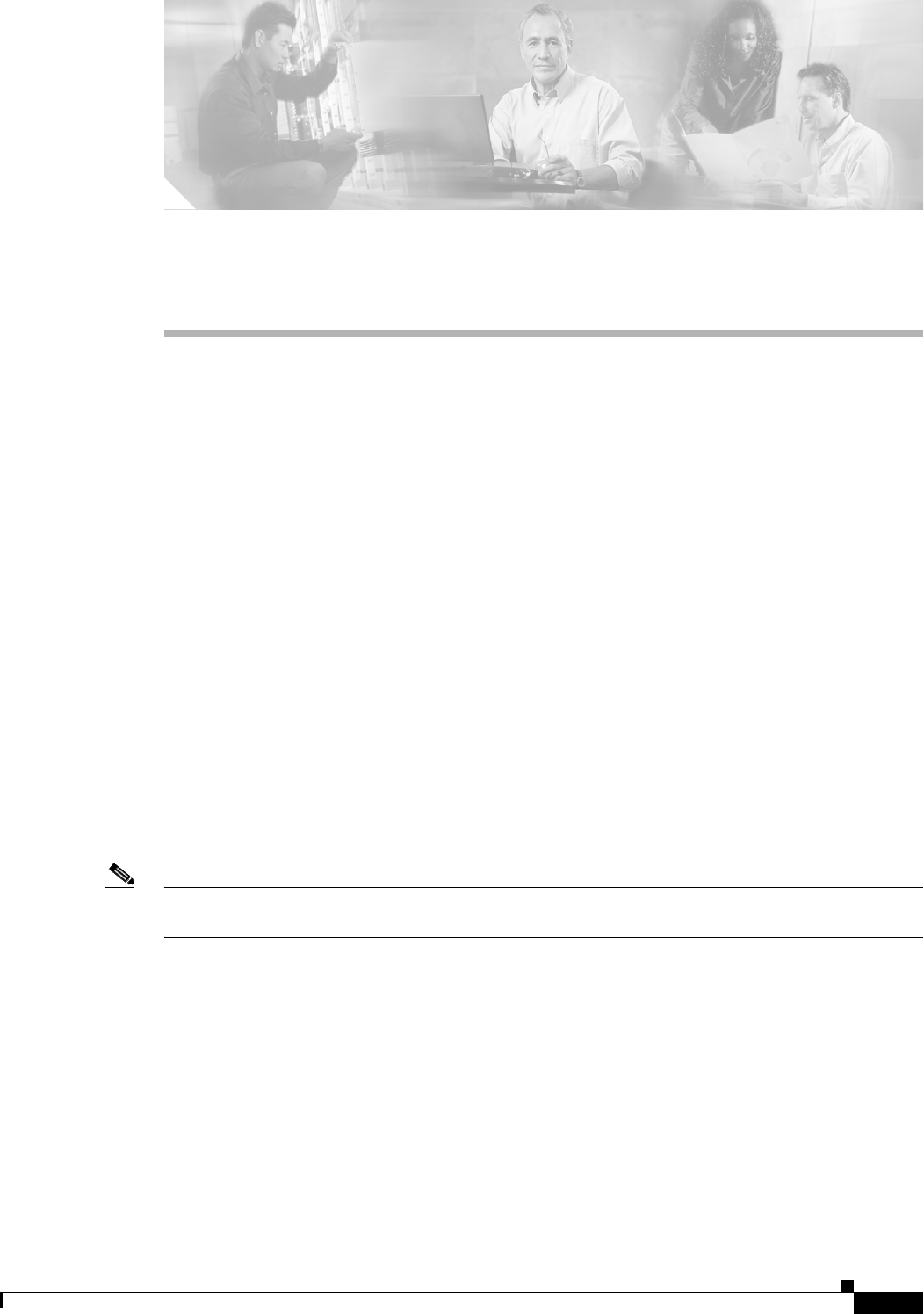
CHAPTER
11-1
Cisco ONS 15600 Reference Manual, R7.2
11
Alarm Monitoring and Management
This chapter explains how to manage alarms with Cisco Transport Controller (CTC), which includes:
•
11.1 Overview, page 11-1
•
11.2 Alarms, Conditions, and History, page 11-1
•
11.3 Alarm Profiles, page 11-9
•
11.4 Alarm Filter, page 11-12
•
11.5 Alarm Suppression, page 11-12
•
11.6 External Alarms and Controls, page 11-13
To troubleshoot specific alarms, refer to the Cisco ONS 15600 Troubleshooting Guide.
11.1 Overview
CTC detects and reports SONET alarms generated by the Cisco ONS 15600 and the larger SONET
network. You can use CTC to monitor and manage alarms at the card, node, or network level. Default
alarm severities conform to the Telcordia GR-474-CORE standard, but you can set alarm severities in
customized alarm profiles or suppress CTC alarm reporting. For a detailed description of the standard
Telcordia categories employed by Optical Networking System (ONS) nodes, refer to the
Cisco ONS 15600 Troubleshooting Guide “Alarm Troubleshooting” chapter.
Note
ONS 15600 alarms can also be monitored and managed through TL1 or a network management system
(NMS).
11.2 Alarms, Conditions, and History
In the card, node, or network level CTC view, click the Alarms tab to display the alarms for that card,
node or network. The Alarms window shows alarms in conformance to Telcordia GR-253-CORE. This
means that if a network problem causes two alarms, such as loss of frame (LOF) and loss of signal
(LOS), CTC only shows the LOS alarm in this window because it supersedes LOF. (The LOF alarm can
still be retrieved in the Conditions window.)


















