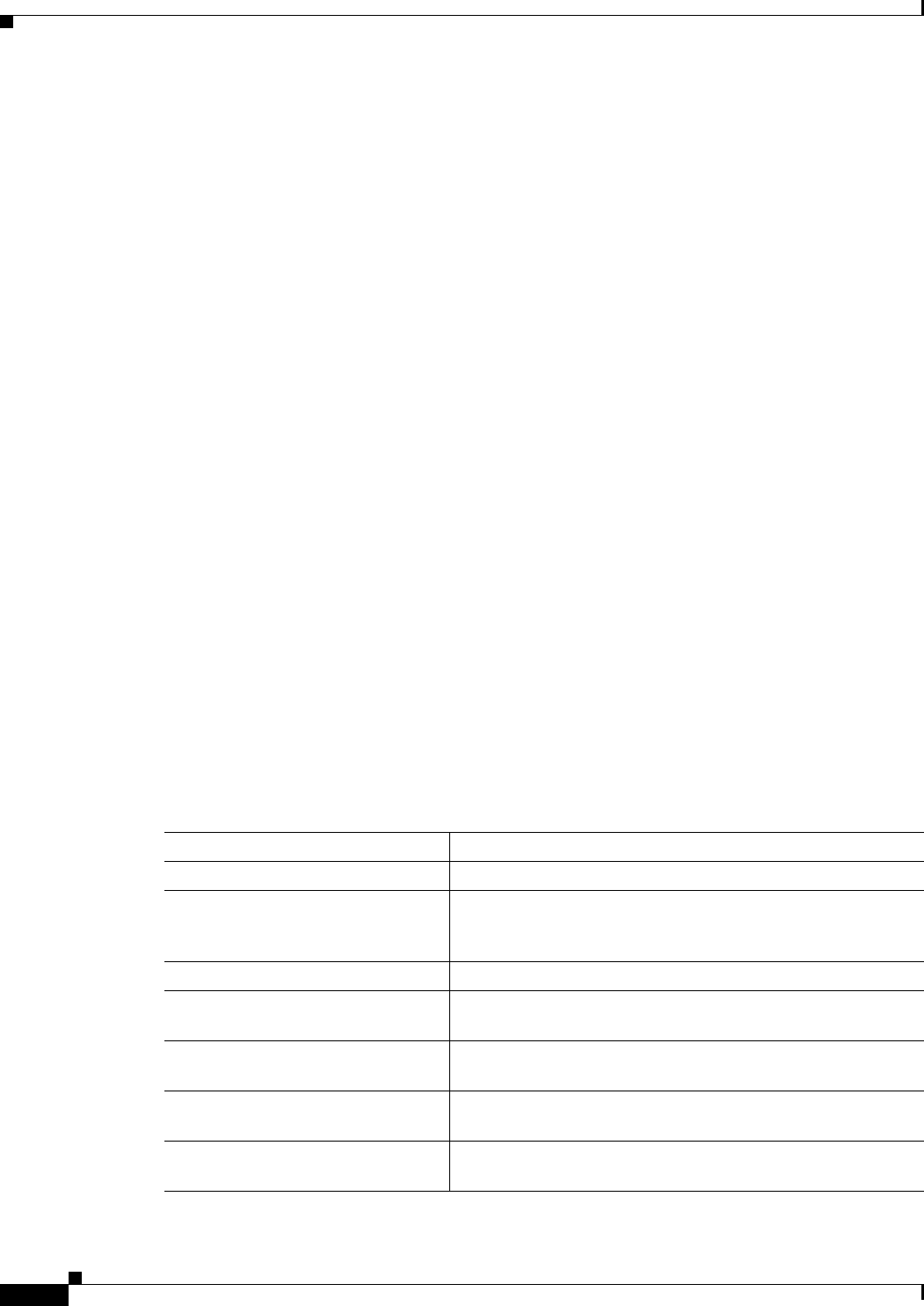
12-12
Cisco ONS 15600 Reference Manual, R7.2
Chapter 12 Performance Monitoring
12.6.2 ASAP Card Ethernet Performance Monitoring Parameters
12.6.2 ASAP Card Ethernet Performance Monitoring Parameters
CTC provides Ethernet performance information, including line-level parameters, port bandwidth
consumption, and historical Ethernet statistics. The ASAP card Ethernet performance information is
divided into Ether Ports and POS Ports windows within the card view Performance tab window.
12.6.2.1 ASAP Card Ether Port Statistics Window
The Ethernet Ether Ports statistics window lists Ethernet parameters at the line level. The Statistics
window provides buttons to change the statistical values. The Baseline button resets the displayed
statistics values to zero. The Refresh button manually refreshes statistics. Auto-Refresh sets a time
interval at which automatic refresh occurs. The ASAP Statistics window also has a Clear button. The
Clear button sets the values on the card to zero, but does not reset the ASAP card.
During each automatic cycle, whether auto-refreshed or manually refreshed (using the Refresh button),
statistics are added cumulatively and are not immediately adjusted to equal total received packets until
testing ends. To see the final PM count totals, allow a few moments for the PM window statistics to
finish testing and update fully. PM counts are also listed in the ASAP card Performance > History
window.
Table 12-6 defines the ASAP card statistics parameters.
1. SONET path performance monitoring parameters increment only if IPPM is enabled. For additional information, see the “12.2 Intermediate-Path
Performance Monitoring” section on page 12-2. To monitor SONET path performance monitoring parameters, log into the far-end node directly.
2. For information about troubleshooting path protection switch counts, refer to the Cisco ONS 15600 Troubleshooting Guide.
3. The normalized physical layer performance parameters are represented as a percentage of the nominal operating value, with 100 representing the nominal
value
4. To set the threshold values for LBC, OPT, and OPR, and to reset the OPR nominal value for future calculation, refer to the Cisco ONS 15600 Procedure
Guide.
5. As stated in Telcordia GR-253-CORE, the LBC (TCA) PM value is not appropriate for use with some optical transmitter technologies. Such is the case
for Cisco's uncooled SR optical transmitters. The default LBC TCA provides safe operating parameter for both of Cisco's cooled and uncooled
transmitters.
Table 12-6 ASAP Ethernet Statistics Parameters
Parameter Meaning
Time Last Cleared A time stamp indicating the last time statistics were reset.
Link Status Indicates whether the Ethernet link is receiving a valid Ethernet
signal (carrier) from the attached Ethernet device; up means
present, and down means not present.
Rx Unicast Packets Number of unicast packets received since the last counter reset.
Tx Unicast Packets Number of unicast packets transmitted since the last counter
reset.
Rx Multicast Packets Number of multicast packets received since the last counter
reset.
Tx Multicast Packets Number of multicast packets transmitted since the last counter
reset.
Rx Broadcast Packets Number of broadcast packets received since the last counter
reset.


















