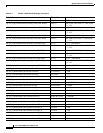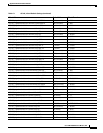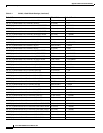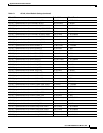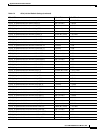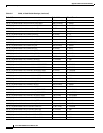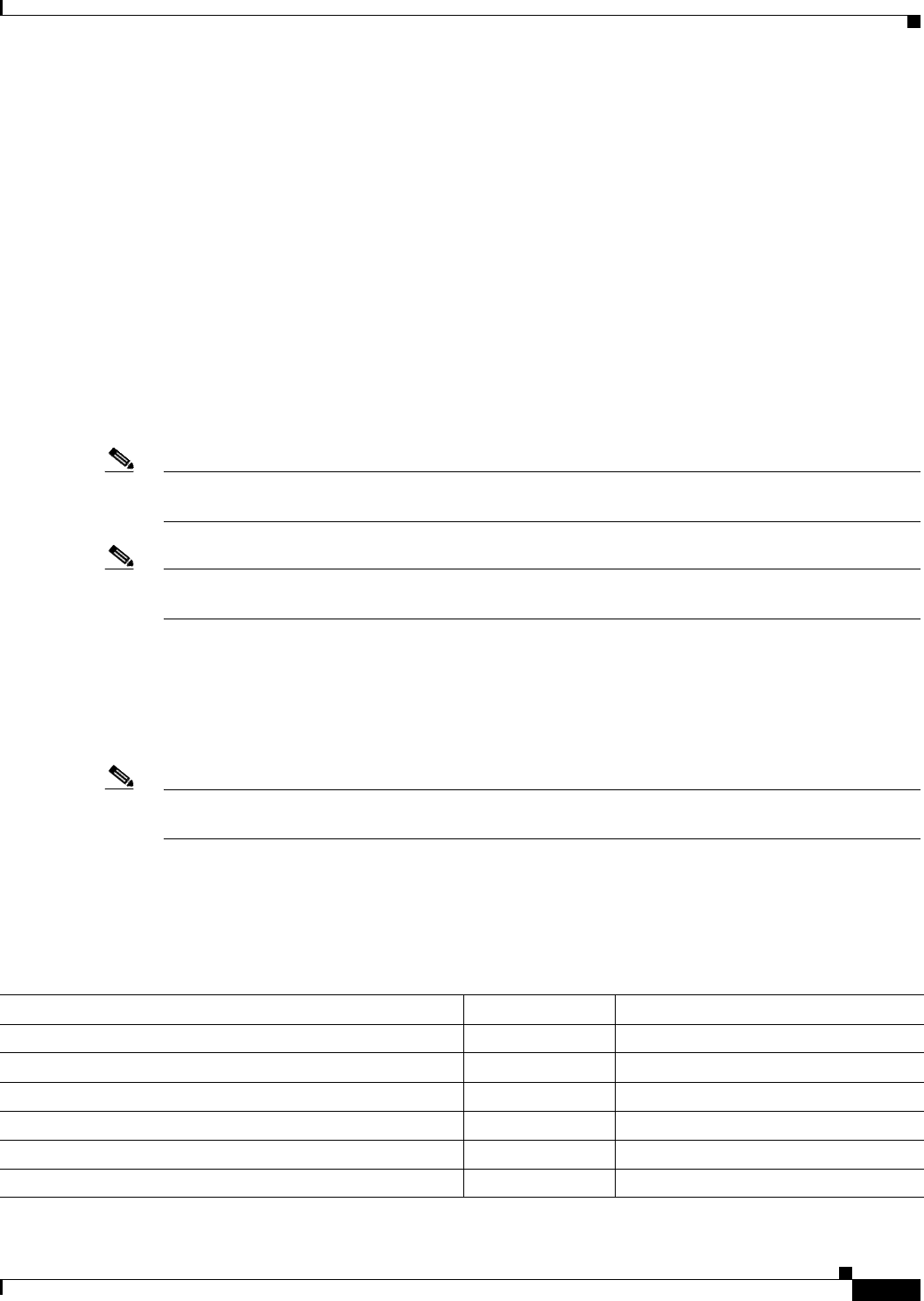
C-3
Cisco ONS 15600 Reference Manual, R7.2
Appendix C Network Element Defaults
C.2.2 Threshold Defaults
C.2.2 Threshold Defaults
Threshold default settings define the default cumulative values (thresholds) beyond which a threshold
crossing alert (TCA) will be raised, making it possible to monitor the network and detect errors early.
Card threshold default settings are provided as follows:
•
PM thresholds—(OC-N and ASAP cards) Can be expressed in counts or seconds; includes line,
electrical path, and SONET thresholds.
•
Physical Layer thresholds—(OC-N and ASAP cards) Expressed in percentages; includes optics
thresholds.
Threshold defaults are defined for near end and/or far end, at 15-minute and one-day intervals.
Thresholds are further broken down by type, such as Section, Line, or STS for performance monitoring
(PM) thresholds, and TCA (warning) or Alarm for physical thresholds. PM threshold types define the
layer to which the threshold applies. Physical threshold types define the level of response expected when
the threshold is crossed.
Note
For full descriptions of the thresholds you can set for each card, see Chapter 12, “Performance
Monitoring.”
Note
For additional information regarding PM parameter threshold defaults as defined by Telcordia
specifications, refer to Telcordia GR-820-CORE and GR-253-CORE.
C.2.3 Defaults by Card
In the tables that follow, card defaults are defined by the default name, its factory-configured value, and
the domain of allowable values that you can assign to it.
Note
Some default values, such as certain thresholds, are interdependent. Before changing a value, review the
domain for that default and any other related defaults for potential dependencies.
C.2.3.1 OC192_4 Card Default Settings
Table C-1 lists the OC192-4 card default settings.
Table C-1 OC192_4 Card Default Settings
Default Name Default Value Default Domain
OC192_4.config.line.AINSSoakTime 08:00 (hours:mins) 00:00, 00:15, 00:30 .. 48:00
OC192_4.config.line.SDBER 1.00E-07 1E-5, 1E-6, 1E-7, 1E-8, 1E-9
OC192_4.config.line.SendDoNotUse FALSE TRUE, FALSE
OC192_4.config.line.SFBER 1.00E-04 1E-3, 1E-4, 1E-5
OC192_4.config.line.State IS,AINS IS, OOS,DSBLD, OOS,MT, IS,AINS
OC192_4.config.line.SyncMsgIn TRUE FALSE, TRUE