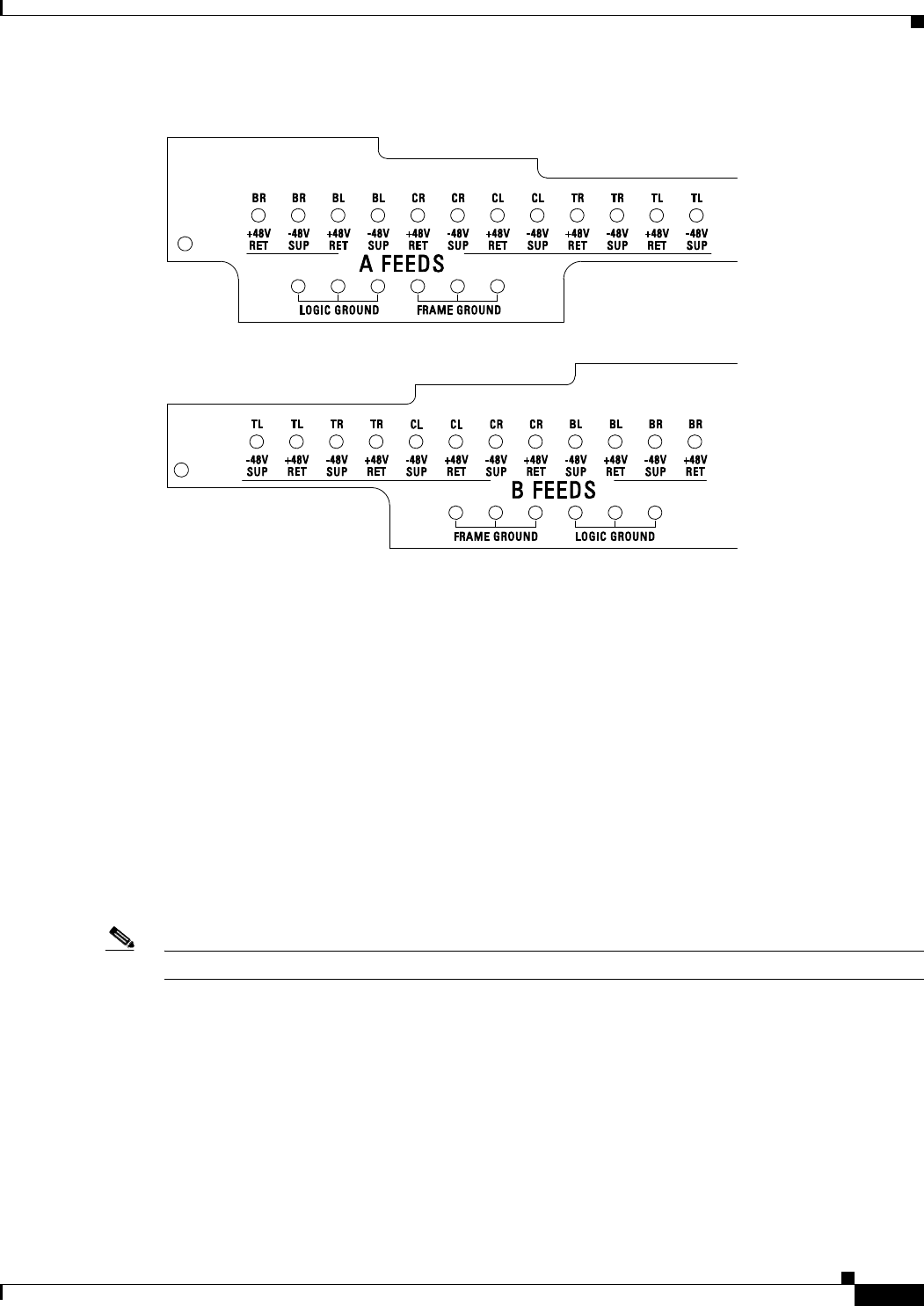
1-7
Cisco ONS 15600 Reference Manual, R7.2
Chapter 1 Shelf and Backplane Hardware
1.5 Cable Routing
Figure 1-6 PDU Bus Bar Cover
1.5 Cable Routing
The narrow and wide cable routing modules (CRMs) can be installed on the sides of the bay to manage
and contain the optical cables as they are routed away from the bay. You can use both types of fiber
routing systems with overhead or under-floor cabling.
1.6 Customer Access Panel
The Customer Access Panel (CAP) is located in the middle of the rear of the shelf. The CAP provides
an alarm pin field, timing, and LAN connections. The CAP plugs into the backplane using 2mm Hard
Metric connectors with 752 pins and is held in place with one large captive bolt and multiple screws.
Figure 1-7 shows the location of the CAP on the back of the shelf.
Note
The ONS 15600 supports only T1 (100 ohm) building integrated timing supply (BITS).
83442


















