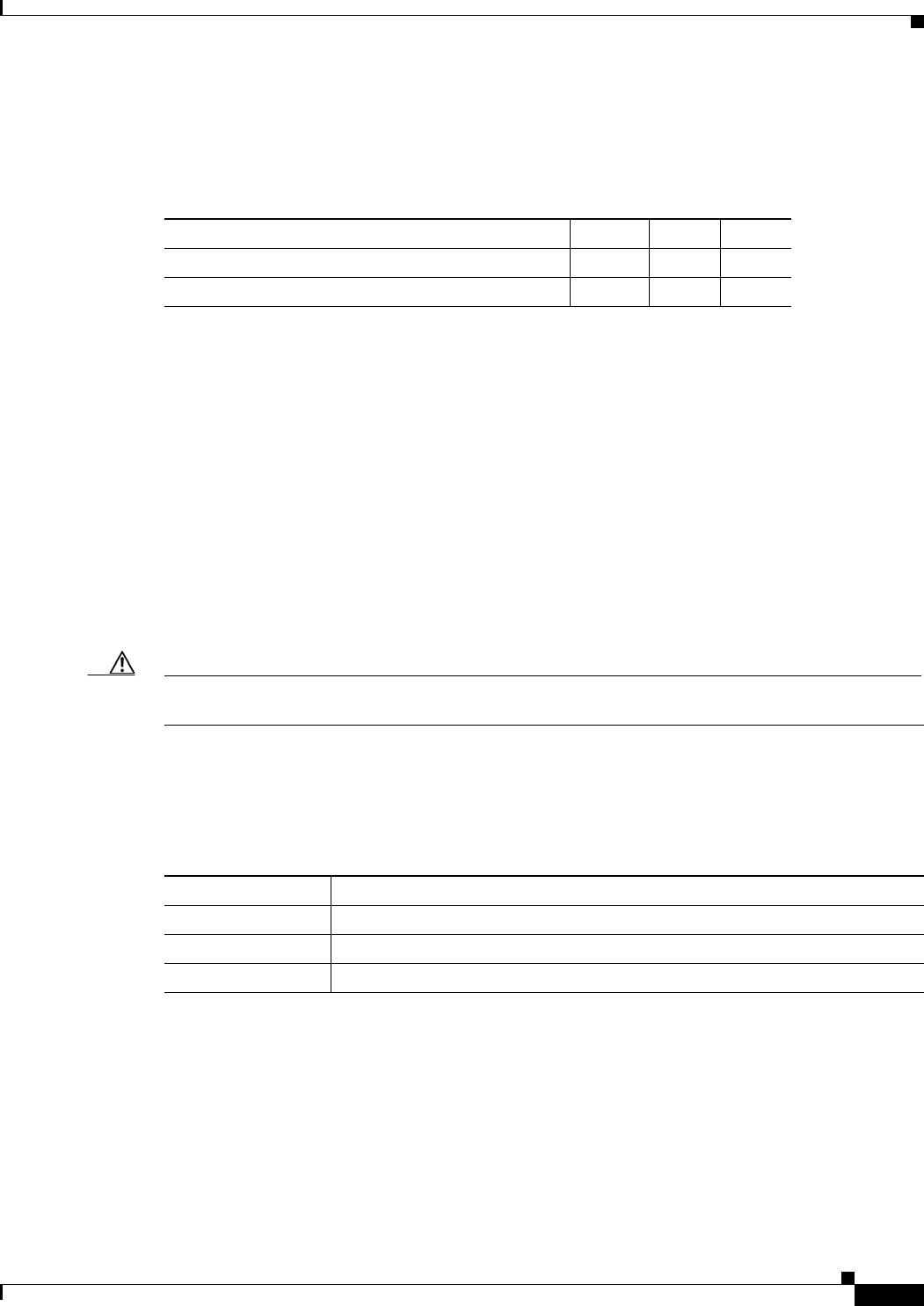
1-17
Cisco ONS 15600 Reference Manual, R7.2
Chapter 1 Shelf and Backplane Hardware
1.11 Cards and Slots
increases appropriately. At initial turn-up, the default fan speed is high until the node initializes. If both
TSC cards fail, the fans automatically shift to high speed. If a single TSC card fails, the active TSC card
will still control the fan speed. Table 1-1 shows the power requirements for an individual fan in a fan tray.
1.11 Cards and Slots
When a card is inserted in a card slot, it will contact the shelf backplane but is not fully installed until
the ejectors are fully closed.
1.11.1 Card Slot Requirements
The ONS 15600 shelf has 14 card slots numbered sequentially from left to right. Slots 1 to 4 and 11 to 14
are reserved for optical (OC-N) traffic cards. These slots can host any of the ONS 15600 optical cards.
Slots 6/7 and 8/9 are dedicated to SSXC cards, and Slots 5 and 10 house the TSC cards. Each card is
keyed to fit only in an appropriate slot for that card. Unused card slots should be occupied by a filler
card (blank faceplate).
Caution
Do not operate the ONS 15600 with a single TSC card or a single SSXC card installed. Always operate
the shelf with one active and one redundant standby TSC card and two SSXC cards.
Shelf assembly slots have symbols indicating the type of cards that you can install in them. Each
ONS 15600 card has a corresponding symbol. The symbol on the card must match the symbol on the slot.
Table 1-2 shows the slot and card symbol definitions.
Refer to Chapter 2, “Card Reference,” for more information about ONS 15600 cards.
All physical connections to the optical cards are made through OGI connectors on the card faceplate.
Table 1-3 lists the number of ports and the line rates for ONS 15600 optical cards.
Table 1-1 Power Requirements for an Individual Fan
Condition Watts Amps BTU/Hr.
Min at 48 V (ambient temperature less than 25 degrees C)
12 0.25 41
Max at 48 V (ambient temperature greater than 25 degrees C)
46 0.95 157
Table 1-2 Slot and Card Symbols
Symbol Color/Shape Definition
Orange/Circle Any optical card (OC-48 and OC-192)
Purple/Square TSC slot; only install ONS 15600 cards with a square symbol on the faceplate
Green/Cross SSXC slot; only install ONS 15600 cards with a cross symbol on the faceplate


















