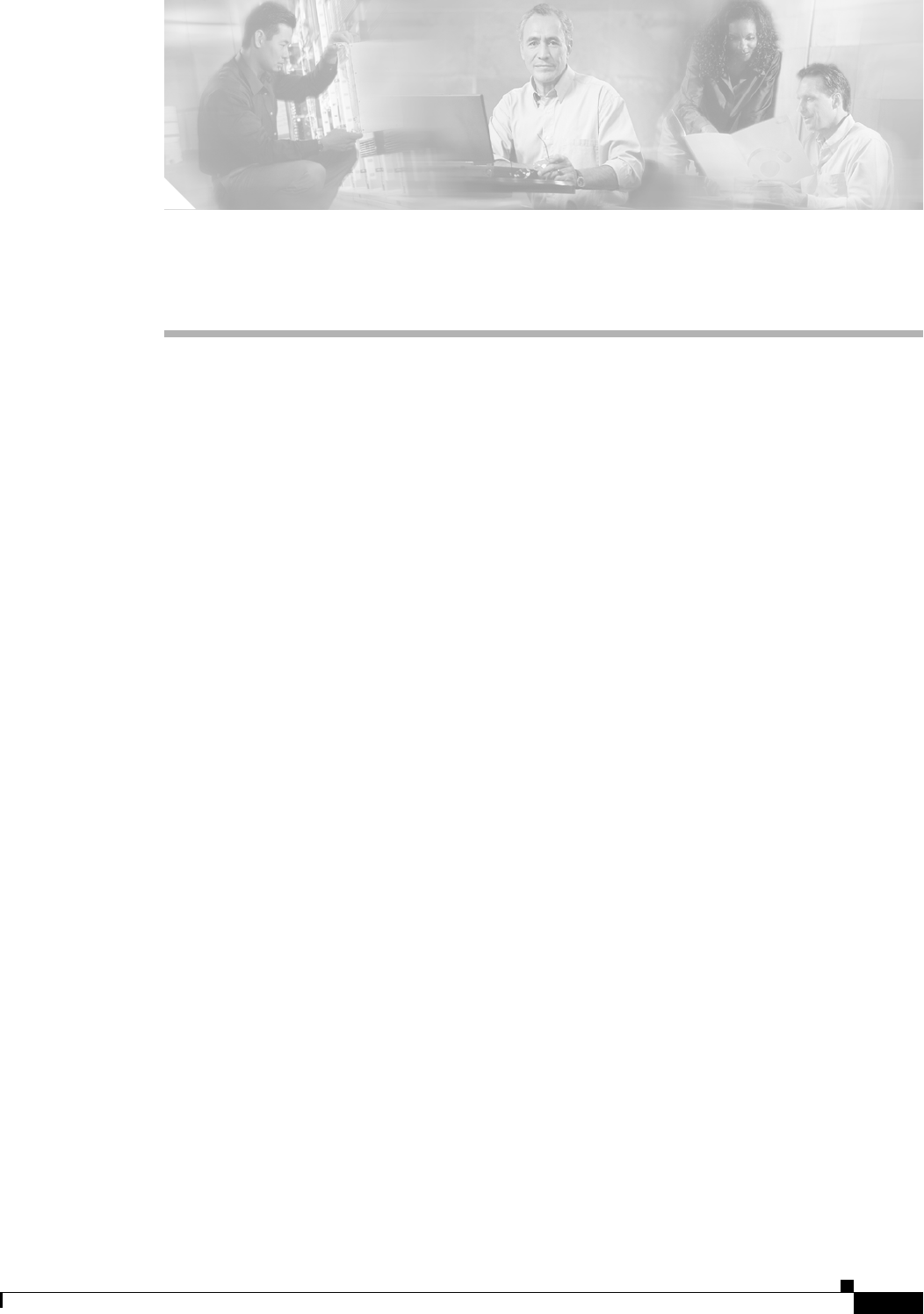
CHAPTER
4-1
Cisco ONS 15600 Reference Manual, R7.2
4
Cisco Transport Controller Operation
This chapter describes Cisco Transport Controller (CTC), the Cisco ONS 15600 software interface that
is stored on the Timing and Shelf Controller (TSC) card and downloaded to your workstation each time
you log into the ONS 15600. For CTC setup and login information, refer to the Cisco ONS 15600
Procedure Guide.
Chapter topics include:
•
4.1 CTC Software Delivery Methods, page 4-1
•
4.2 CTC Installation Overview, page 4-2
•
4.3 PC and UNIX Workstation Requirements, page 4-3
•
4.4 CTC Login, page 4-4
•
4.5 CTC Window, page 4-6
•
4.6 CTC Card Reset, page 4-15
•
4.7 TSC Card Database, page 4-15
•
4.8 Software Load Revert, page 4-16
4.1 CTC Software Delivery Methods
Use CTC to provision and administer the ONS 15600. CTC is a Java application that is installed in two
locations:
•
ONS 15600 TSC card
•
PCs and UNIX workstations that connect to the ONS 15600
CTC is stored on the TSC card and is downloaded to your workstation each time you log into an
ONS 15600.
4.1.1 CTC Software Installed on the TSC Card
CTC software is preloaded on the ONS 15600 TSC cards; therefore, you do not need to install software
on the TSC. To upgrade to a newer CTC software version, refer to the release-specific upgrade
document.
You can view the software versions that are installed on one ONS 15600 by clicking the Maintenance >
Software tabs in node view. Click the tabs in network view to display the software versions installed on
all the network nodes.


















