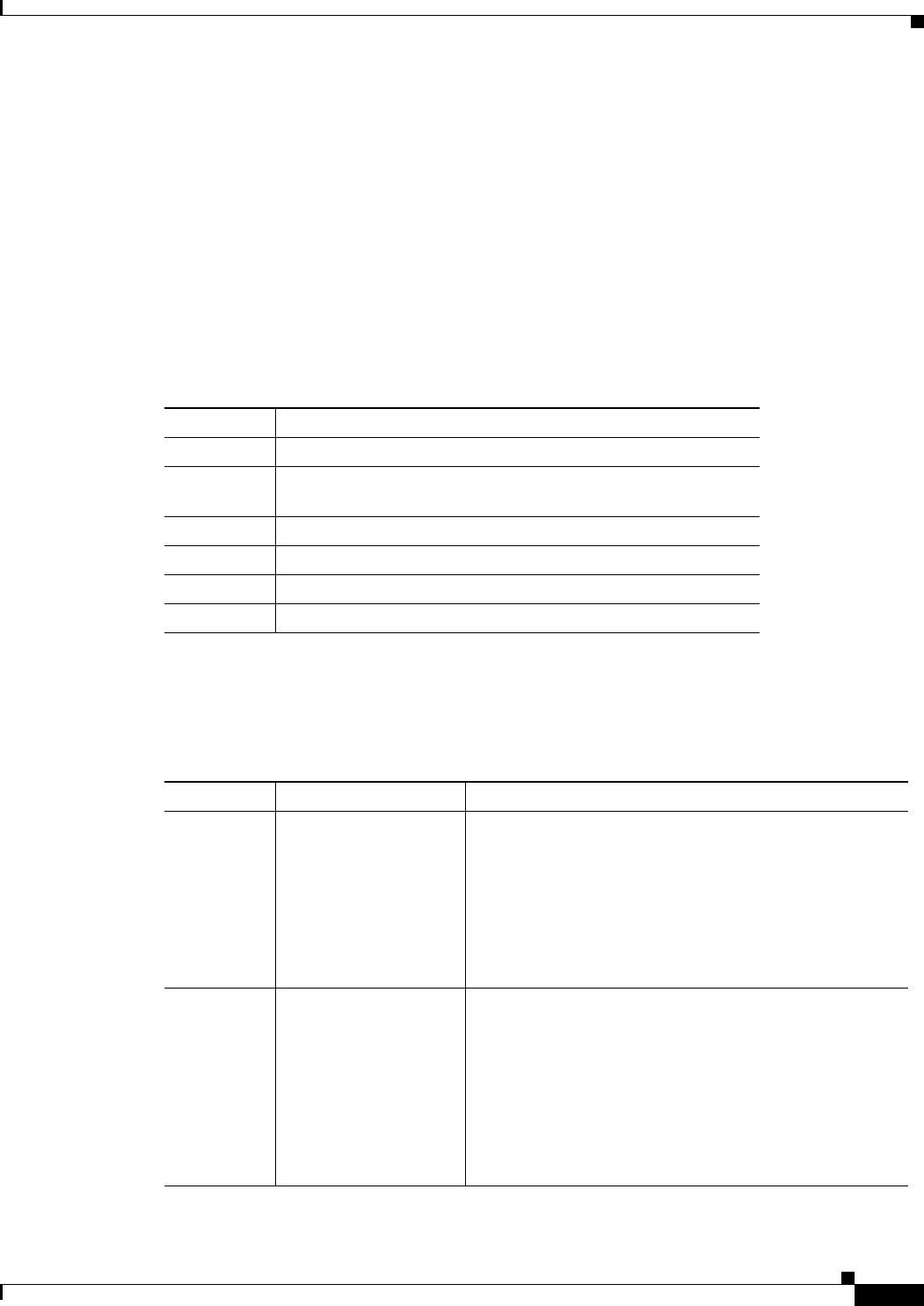
4-7
Cisco ONS 15600 Reference Manual, R7.2
Chapter 4 Cisco Transport Controller Operation
4.5.1 Node View
4.5.1 Node View
Node view allows you to view and manage one ONS 15600 node (Figure 4-2). The status area shows the
node name; number of Critical (CR), Major (MJ), and Minor (MN) alarms; IP address; session boot date
and time; name of the current logged-in user; and user security level.
4.5.1.1 CTC Card Colors
The graphic area of the CTC window depicts the ONS 15600 shelf assembly. The colors of the cards in
the graphic reflect the real-time status of the physical card, slot, and port. Table 4-2 describes the node
view card colors.
Port color in both card and node view indicates the port service state. Table 4-3 lists the port colors and
their service states. For more information about port service states, see Appendix B, “Administrative and
Service States.”
Table 4-2 Node View Card Colors
Card Color Status
Gray Slot is not provisioned; no card is installed.
Violet Slot is provisioned; no card is installed (the card immediately
changes to yellow because the IMPROPRMVL alarm is raised).
White Slot is provisioned; a functioning card is installed or booting.
Yellow Slot is provisioned; a minor alarm condition exists.
Orange Slot is provisioned; a major alarm condition exists.
Red Slot is provisioned; a critical alarm exists.
Table 4-3 Node View Card Port Colors and Service States
Port Color Service State Description
Blue OOS-MA,LPBK (Out-of-Service and Management, Loopback) Port is in a
loopback state. On the card in node view, a line between
ports indicates that the port is in terminal or facility
loopback (see Figure 4-3 and Figure 4-4). Traffic is carried
and alarm reporting is suppressed. Raised fault conditions,
whether or not their alarms are reported, can be retrieved
on the CTC Conditions tab or by using the TL1
RTRV-COND command.
Blue OOS-MA,MT (Out-of-Service and Management, Maintenance) Port is
out-of-service for maintenance. Traffic is carried and
loopbacks are allowed. Alarm reporting is suppressed.
Raised fault conditions, whether or not their alarms are
reported, can be retrieved on the CTC Conditions tab or by
using the TL1 RTRV-COND command. Use OOS-MA,MT
for testing or to suppress alarms temporarily. Change the
state to IS-NR, OOS-MA,DSBLD, or OOS-AU,AINS
when testing is complete.


















