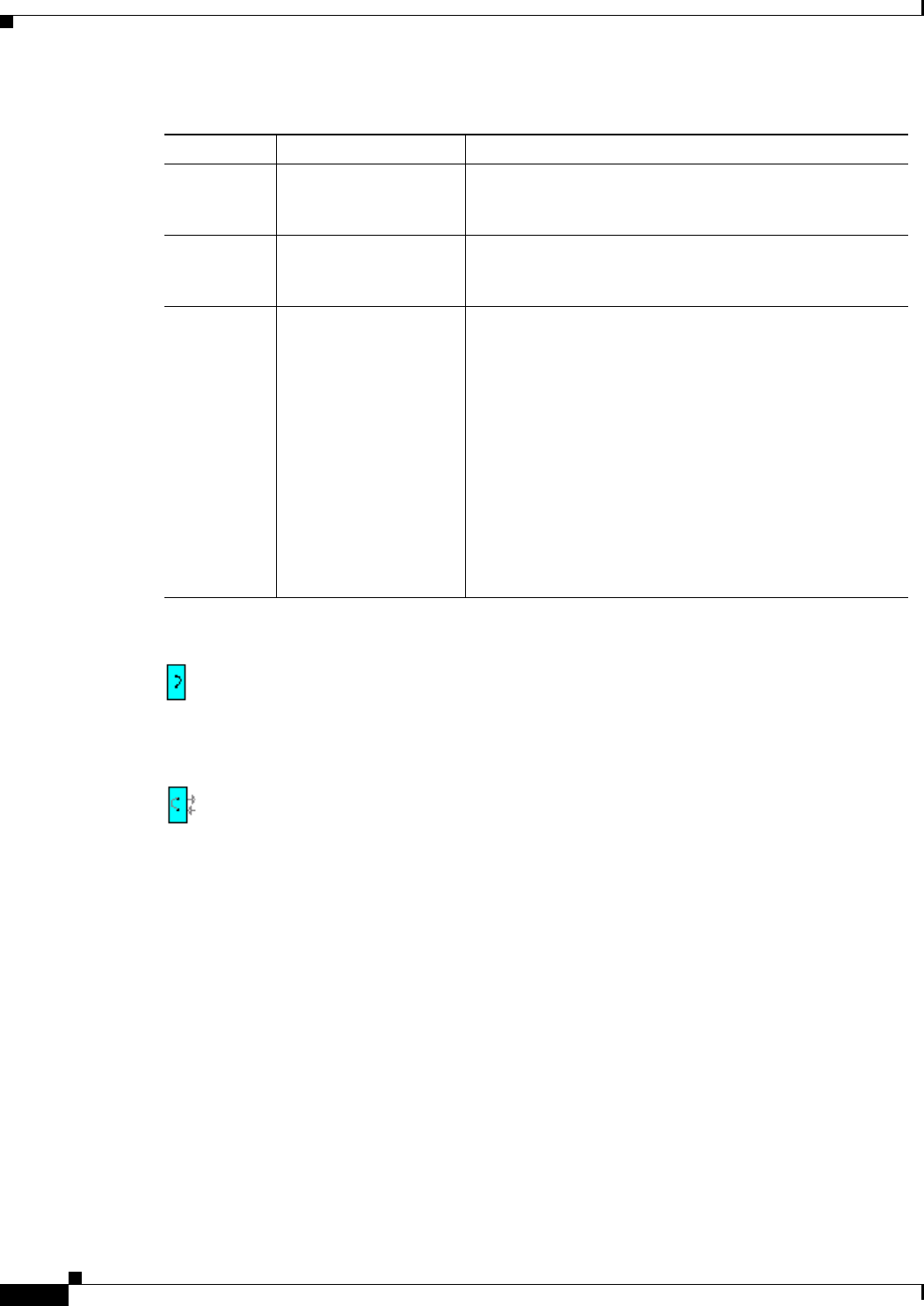
4-8
Cisco ONS 15600 Reference Manual, R7.2
Chapter 4 Cisco Transport Controller Operation
4.5.1 Node View
Figure 4-3 Terminal Loopback Indicator
Figure 4-4 Facility Loopback Indicator
4.5.1.2 Node View Card Shortcuts
If you move your mouse over cards in the graphic, popups display additional information about the card
including the card type; card status (active or standby); the type of alarm, such as critical, major, and
minor (if any); and the alarm profile used by the card. Right-click a card to reveal a shortcut menu that
you can use to open, reset, or delete a card. Right-click a slot to preprovision a card (that is, provision a
slot before installing the card).
4.5.1.3 Node View Tabs
Table 4-4 lists the tabs and subtabs available in the node view.
Gray OOS-MA,DSBLD (Out-of-Service and Management, Disabled) The port is
out-of-service and unable to carry traffic. Loopbacks are
not allowed in this service state.
Green IS-NR (In-Service and Normal) The port is fully operational and
performing as provisioned. The port transmits a signal and
displays alarms; loopbacks are not allowed.
Violet OOS-AU,AINS (Out-of-Service and Autonomous, Automatic In-Service)
The port is out-of-service, but traffic is carried. Alarm
reporting is suppressed. The node monitors the ports for an
error-free signal. After an error-free signal is detected, the
port stays in OOS-AU,AINS state for the duration of the
soak period. After the soak period ends, the port service
state changes to IS-NR.
Raised fault conditions, whether or not their alarms are
reported, can be retrieved on the CTC Conditions tab or by
using the TL1 RTRV-COND command. The AINS port
will automatically transition to IS-NR when a signal is
received for the length of time provisioned in the soak
field.
Table 4-3 Node View Card Port Colors and Service States (continued)
Port Color Service State Description


















