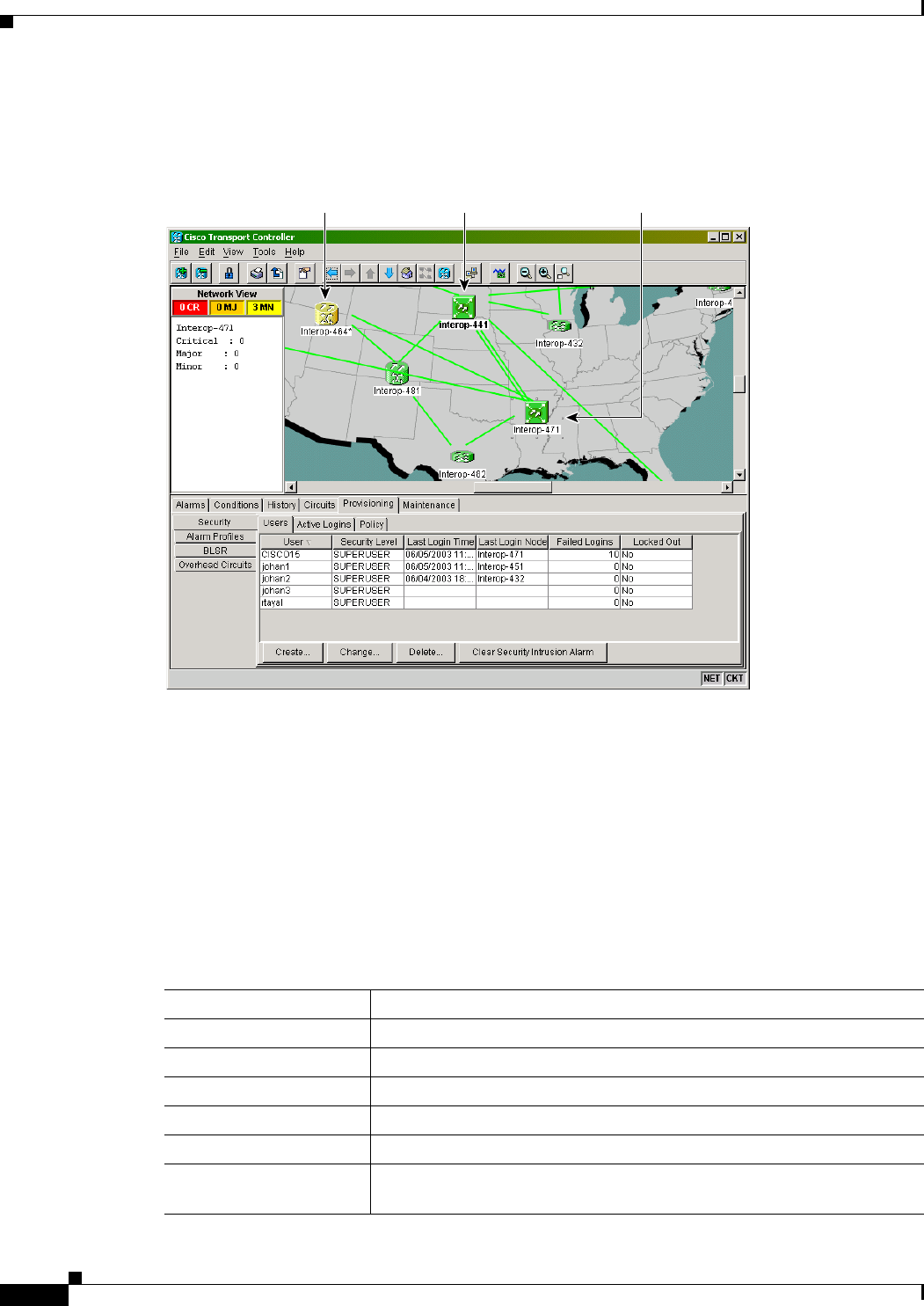
4-10
Cisco ONS 15600 Reference Manual, R7.2
Chapter 4 Cisco Transport Controller Operation
4.5.2 Network View
Figure 4-5 Network Displayed in CTC Network View
The graphic area displays a background image with colored node icons. A Superuser can set up the
logical network view feature, which enables each user to see the same network view.
Lines show DCC connections between the nodes. Selecting a link in the graphic area displays
information about the node and span in the status area. See the “4.5.2.3 Link Consolidation” section on
page 4-11 for more information.
4.5.2.1 CTC Node Colors
The node icon colors indicate the node status (Table 4-5).
96494
Asterisk
indicates
topology host
Bold letters indicate
Login node; icon color
indicates
node status
Dots indicate
selected node
Table 4-5 Node Status
Color Alarm Status
Green No alarms
Yellow Highest-level alarm is a minor alarm
Orange Highest-level alarm is major alarm
Red Highest-level alarm is a critical alarm
Gray with node name Node is initializing
Gray with IP address Node is initializing; a problem exists with IP routing from node to CTC or
your login/password is not provisioned on this node


















