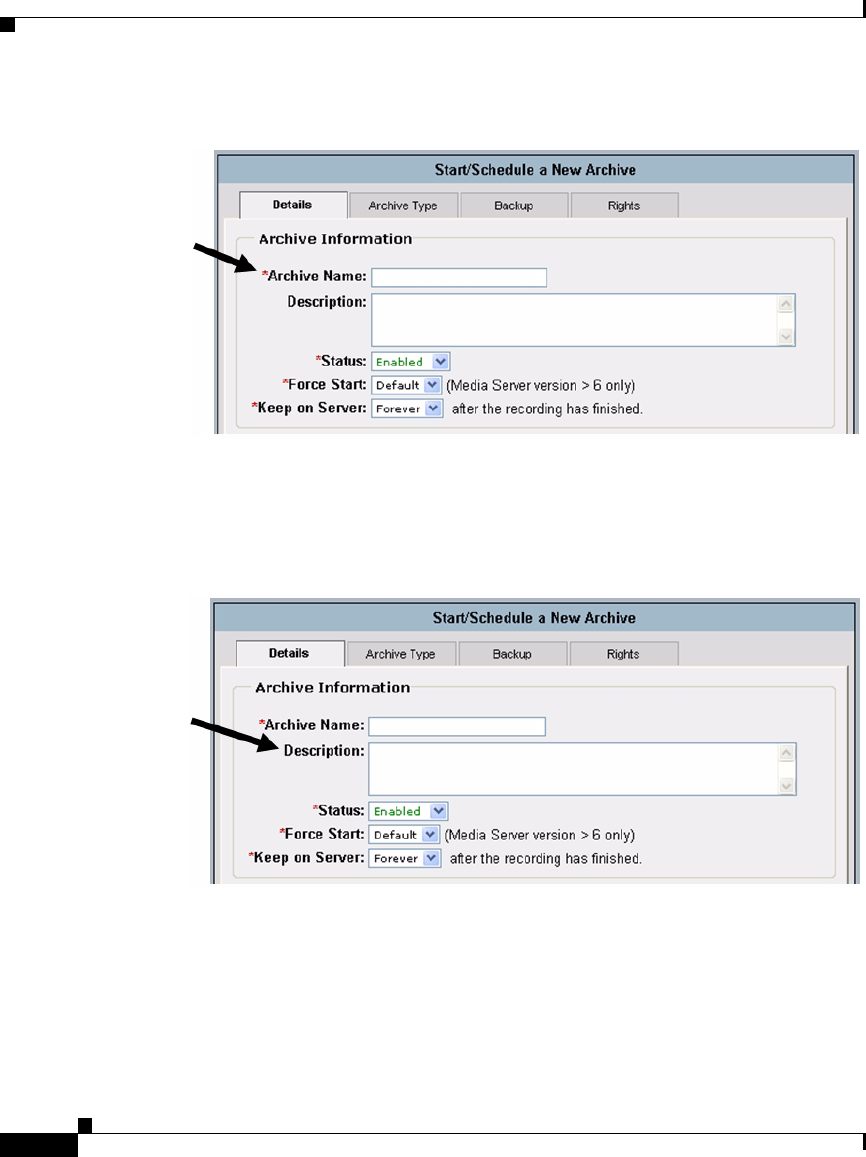
Chapter 3 Configuring VSM
Configuring VSM
3-40
Cisco Video Surveillance Manager Getting Started Guide, Release 4.2/6.2
OL-19733-01
Figure 3-64 Archive Name Field
b. (Optional) In the Description field (see Figure 3-65), enter a description for
the archive.
Figure 3-65 Description Field
c. From the Status drop-down list (see Figure 3-66), make sure that Enabled is
selected.


















