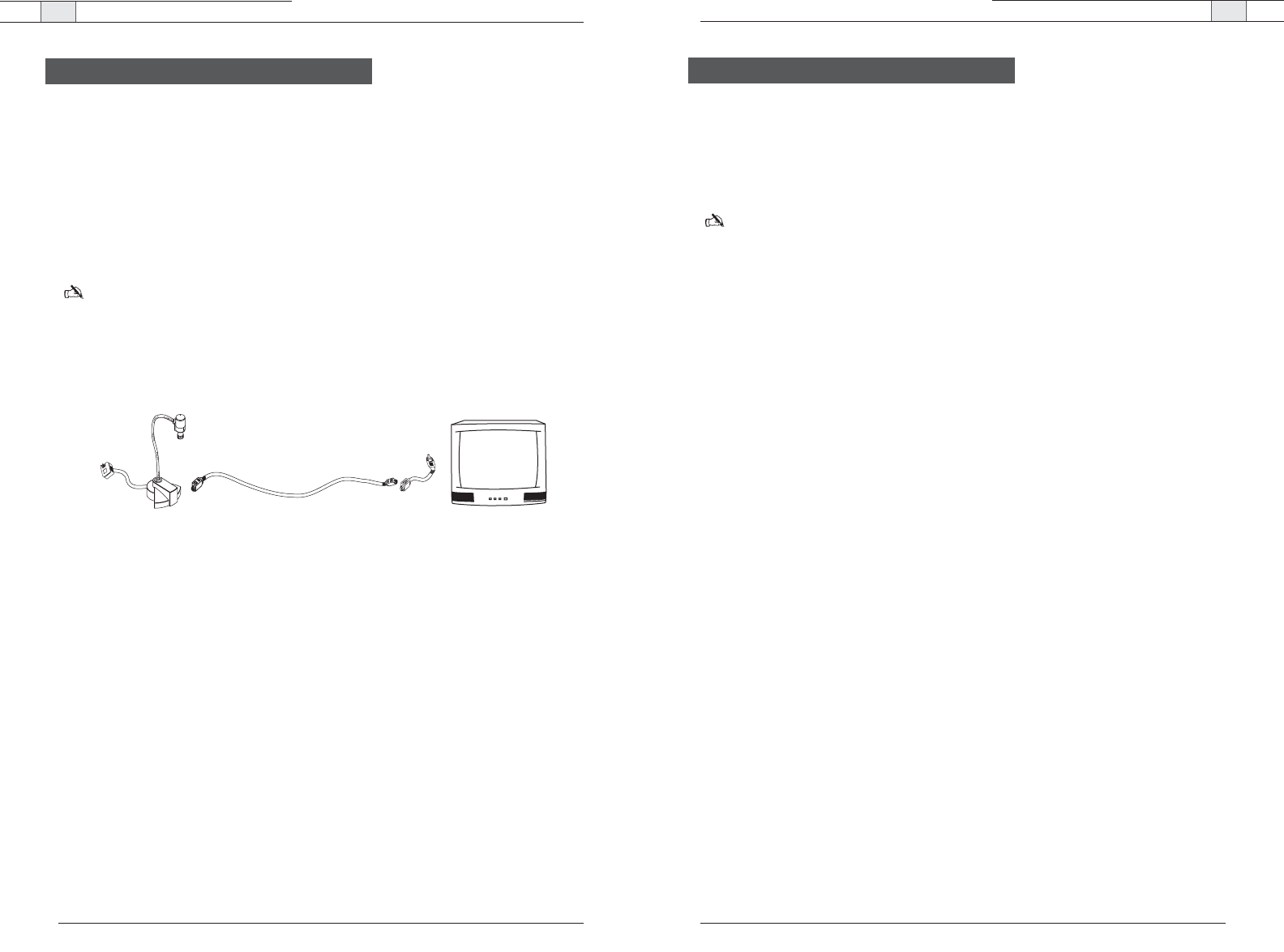
FlexCam iCam — Using the Camera
7
Technical Services Group ~ 1-800-283-5936 (USA) ~ 1-801-974-3760
FlexCam iCam — Making Connections
6
Technical Services Group ~ 1-800-283-5936 (USA) ~ 1-801-974-3760
To view images on a TV
1. Connect the camera to a TV using the S-video cable or composite adapter.
2. Switch the TV to video mode by using the switch on the TV front panel or pressing the
corresponding button on the remote control (consult your owner's manual for further
instructions).
Note: Not all TVs have video inputs. If your TV only has an antenna input, you will need
a modulator or a VCR with video inputs.
3. Turn camera on using the on/off switch located at the base of the gooseneck.
4. Adjust the flexible gooseneck until the camera is aligned with the subject.
5. Turn the focus ring to the left for close-up or right for distance.
To record images on a VCR
1. Connect the camera to a VCR using the S-video cable or composite adapter.
2. Switch the VCR to the video-in mode (consult your owner’s manual for instructions).
3. Turn camera on using the on/off switch located at the base of the gooseneck.
4. Turn the VCR/TV switch to VCR and the TV to either channel 3 or 4.
5. Adjust the flexible gooseneck until the camera is aligned with the subject.
6. Turn the focus ring to the left for close-up or right for distance.
7. Press record on the VCR.
To view images on a LCD projector
1. Connect the camera to a projector using the S-video cable or composite adapter.
2. Turn the projector on (consult your owner’s manual for further instructions).
3. Turn camera on using the on/off switch located at the base of the gooseneck.
4. Adjust the flexible gooseneck until the camera is aligned with the subject.
5. Turn the focus ring to the left for close-up or right for distance.
To use the microscope couplers
• Depending on the size of your microscope (28 mm and 34 mm), attach the correct coupler
to the microscope by placing it over the microscope’s original eyepiece.
You can connect the FlexCam iCam to a TV,VCR or LCD projector using the included 12'
S-video cable. If your video supply device requires a composite signal, use the provided
S-video to composite adapter.
You can also connect the FlexCam iCam to a PC or Macintosh using the S-video to USB
Adapter (ClearOne part number 911-171-100).
To connect to a TV,VCR or projector
1. Connect the S-Video output of the FlexCam iCam to the input of the display device.
If needed, use the S-video to composite video adapter.
2. Connect the power plug to the power jack on the back of the Flex Cam iCam.
3. Plug the power adapter into the wall.
To connect to a computer
• If your computer has a video capture card, plug the S-video cable into the card. Refer to
the video capture card manual for more information.
or
• If your computer does not have a video capture card, you will need to purchase the USB
Adapter. Refer to the USB Adapter manual for more information.
FlexCam iCam
S-video
Composite adapter
if required
Video display
Power
adapter
Figure 4.Connections to a display device
Making Connections
Using the Camera










