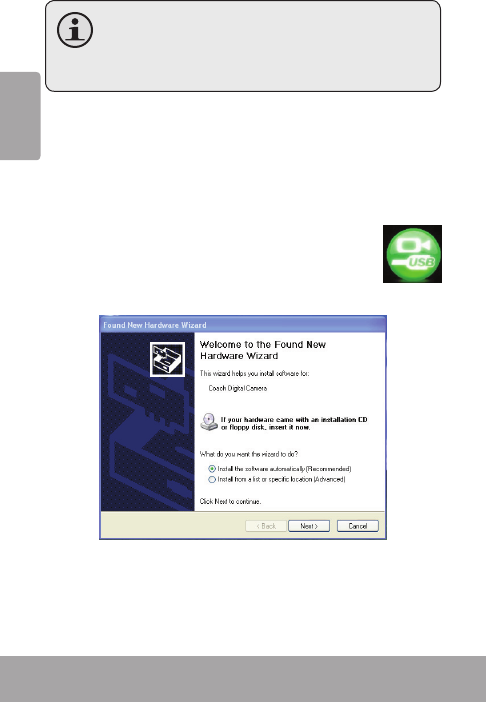
Page 34 About The Software Cd
English
If the autorun menu does not appear automatical-
ly, double-click the CD-ROM icon in [My Computer]
or [Windows Explorer], then double-click the le
named [autorun.exe] to start the program.
Web Camera Driver
To use the CAM as a web camera with your PC, you
must rst install the driver from the CD. After the CD driver
has been installed:
Connect the camera to the computer with 1.
the USB cable. Turn on the camcorder and
select the Webcam Mode icon.
The “Found New Hardware Wizard” will launch.2.


















