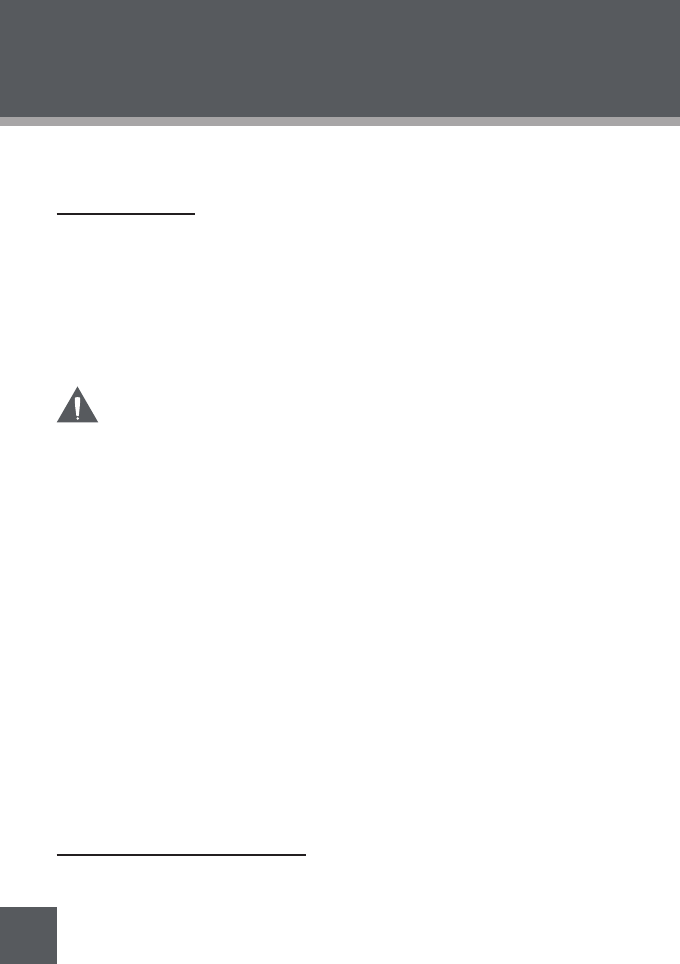
34
It may take Windows several minutes to recognize and set up the device the rst
time it is connected depending on your hardware conguration.
Transferring Files
The USB 2.0 High-Speed connection makes it easy to transfer music, video, or
photo les (or any other data) quickly between the photo frame and your computer.
Simply use the photo frame as you would a oppy disk using basic operating sys-
tem commands.
If you need further assistance with transferring les, please refer to your operating
system’s instruction manual or on-screen help.
Do not disconnect or otherwise interrupt the photo frame during
transmission - this could damage or corrupt the photo frame’s
rmware or your les.
Microsoft Windows
Double-click the “My Computer” icon on your desktop and then double-click
the Removable Disk icon that corresponds with the photo frame’s installed
memory card.
Drag your media les (or other les) to the Removable Disk.
You may choose to use folders/subfolders to organize your media and data.
Macintosh OS X
Open a Finder window. Locate the les you would like to transfer from your
computer. Select the les/folders with the mouse and press APPLE-C (copy)
on the keyboard.
Click on the Removable Disk icon located on the left side of the nder window.
The computer will display all les and folders currently stored in the memory
card.
Press APPLE-V (paste) on the keyboard to transfer the les you selected in
Step 1 to the memory card.
Disconnecting from a Computer
Disconnect your photo frame as instructed below to prevent data loss or le/rm-
ware corruption.
•
1.
2.
•
1.
2.
3.
COMPUTER CONNECTION (USB)


















