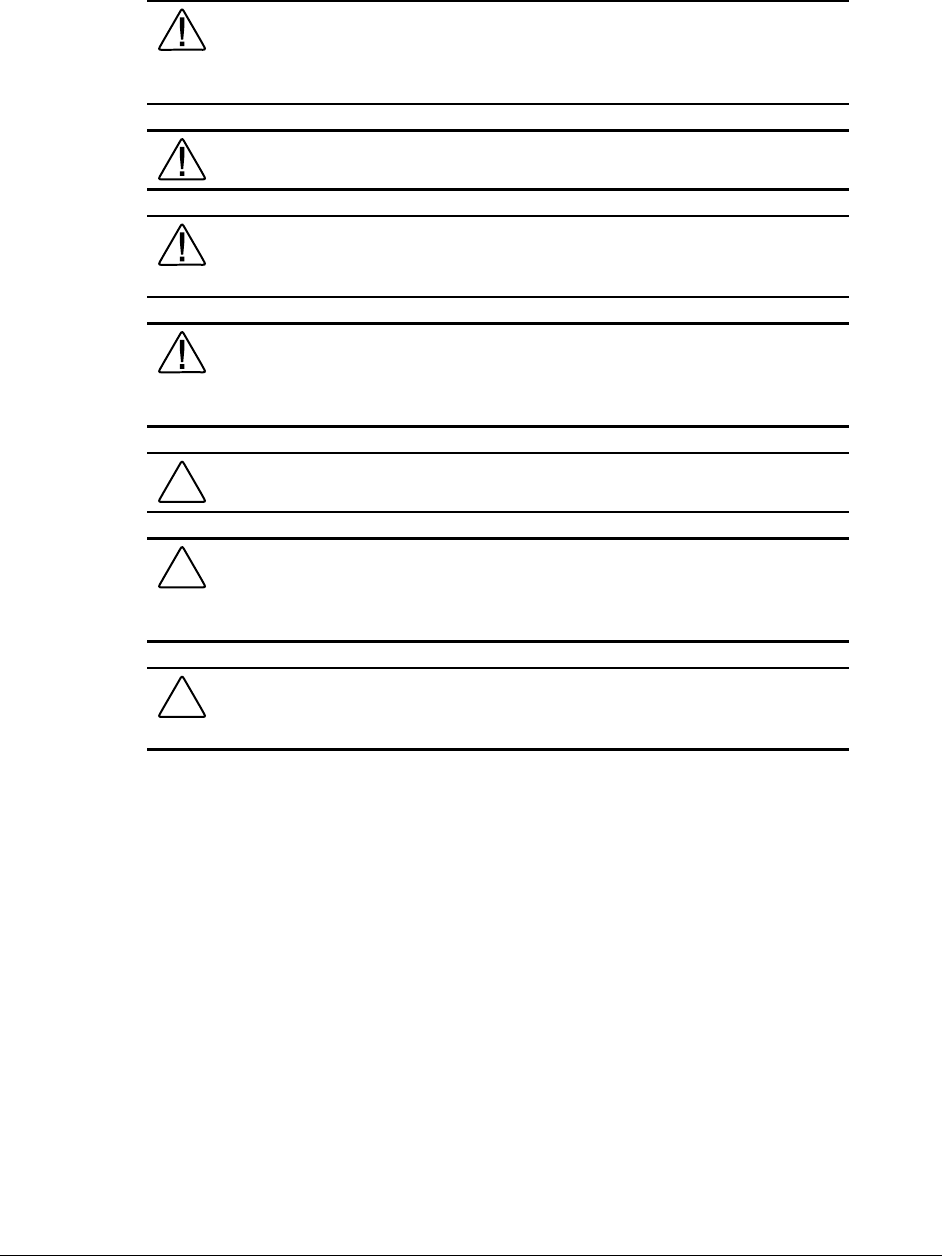
2-4 Removal and Replacement Procedures
Server Warnings and Precautions
WARNING: To reduce the risk of personal injury or damage to the server, you
must support the server when loading or unloading it from the rack. The server is
not attached to the support rails of the rack and may fall if not supported when
extended from the rack.
WARNING: To reduce the risk of personal injury from hot surfaces, allow the
internal system components to cool before touching.
WARNING: This equipment is designed for connection to a grounded AC outlet.
The grounding type plug is an important safety feature. To reduce the risk of
electric shock or damage to your equipment, do not disable this feature.
WARNING: Be sure that the power outlet into which you plug your power cord is
easily accessible and located as close to the equipment operator as possible.
When you need to disconnect power to the equipment, be sure to unplug the
power cord from the power outlet.
CAUTION: Be sure that the voltage select switch is in the proper position
(115 VAC or 230 VAC). Failure to do so will result in damage to your equipment.
CAUTION: Protect the server from power fluctuations and temporary
interruptions with a regulating uninterruptible power supply (UPS). This device
protects the hardware from damage caused by power surges and voltage spikes
and keeps the system in operation during a power failure.
CAUTION: ProLiant 3000 Servers must always be operated with system unit
covers on. Proper cooling will not be achieved if the system unit covers are
removed.


















