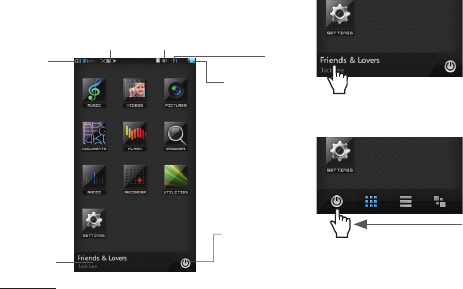
15
COWON J3
Earphone/Speaker Usage Indicator
+ Display
Basic Use
COWON J3 enables intuitive control on Capacitive Touchscreen
and provides three main menus (Dynamic Square,
Counting Text, Smart Widget) of distinguished styles.
Icons to change the menu style are displayed when you drag the
Power Off/Sleep Mode button to the left. The menu style can be
selected from Dynamic Square, Counting Text and Smart Widget.
Time
Play Status Indicator
Volume
Quick Player
Quick
Player
Drag
Battery Indicator
Quick Player displays music and recorded file information and en-
ables the user to play/pause music and recorded files. It displays
the current frequency information when the radio function is on.
Power Off
/Sleep Mode
Drag to the left to
select the main menu


















