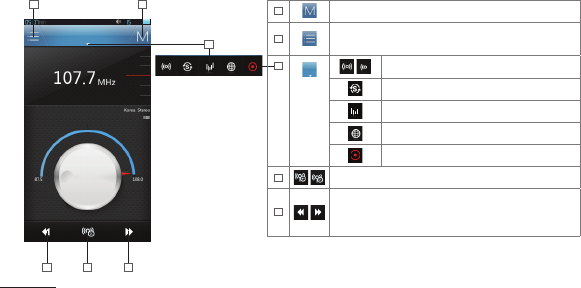
27
COWON J3
+ Radio
12
3
4 55
Show the setup icons.
1
Move to the main menu.
2
Show the searched channels. Register the channel you are listening to
or delete the registered channel.
3
Select Stereo/Mono
Search the received FM frequency and automatically
register it in Preset.
Set JetEffect 3.0. (See p.31)
Select a country.
Record the radio signal being received.
4
Set or reset the Preset mode.
5
Touch briefly to move by 0.1MHz. Or touch and hold for a while
to move by 0.1MHz and stop searching at a channel with a high
receiving sensitivity. In the Preset mode, it moves to the next or
previous channel.
* Frequency gap is set to 0.1MHz or 0.05MHz depending on the selected country.
* Touch the Play/Pause button briefly to use the Mute function and touch the
button once more to reset it.
Basic Use


















