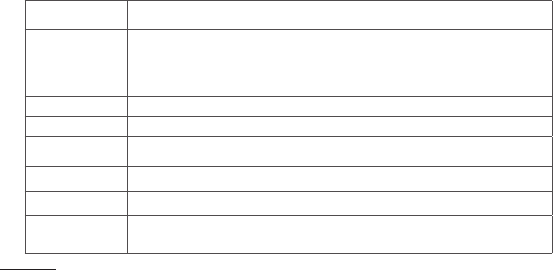
38
COWON J3
8. System
+ Settings
Basic Use
Hold mode
Set hold mode (hold all/hold touchscreen only). In touchscreen hold mode, buttons are
recognized while the touchscreen is not recognized.
Sleep mode
State of reduced activity that requires only minimal power consumption.
Sleep mode also eliminates the time consumed for initial booting. Maximum standby time for
sleep mode is approximately 350 hours. However, the battery capacity may reduce slightly as
the sleep mode does consume power. Turn the device off if you do not use it for extended
period of time.
Beep Set the touch sound (Off/ Water drop/ Balloon / Bell 1/ Bell 2).
Audio L/R Adjust the audio volume balance of left/right.
Speaker
Set speaker Off/ On/ Auto. When set to ‘Auto,’ it automatically switches to earphone or speaker
depending on earphone connection.
DB Update Update the file list of the device.
Load defaults Restore all settings to the factory default, except for the language setting.
Information
Version: Current firmware version.
Total space: Total capacity of internal memory.
Free space: Remaining memory of internal memory.


















