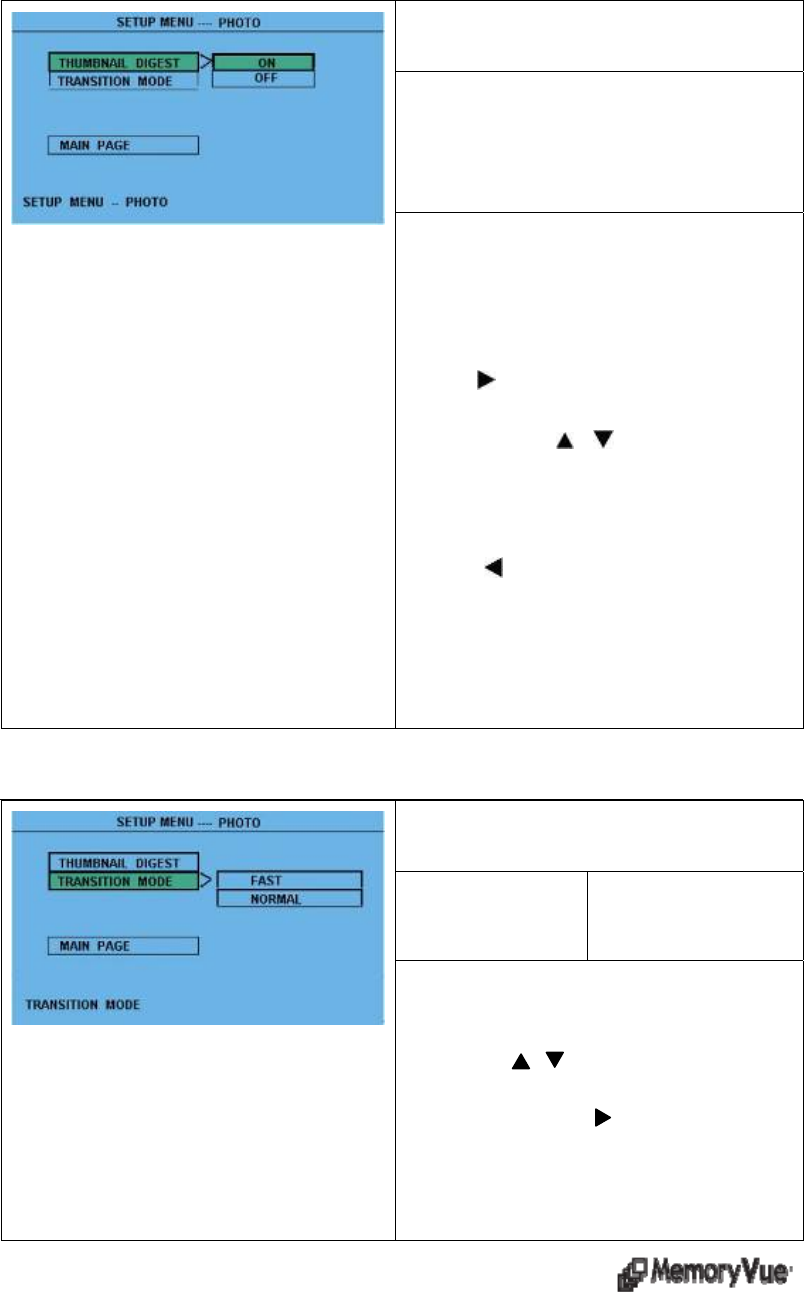
11
PHOTO Transition Mode Function Setup
FAST NORMAL
PHOTO TRANSITION MODE
1. Enter Photo Setup menu.
2. Press to highlight TRANSITION
MODE press the show submenu.
3. After selection, press (ENTER)to save.
PHOTO Thumbnail Digest Function Setup
ON: Turn THUMBNAIL DIGEST function on.
OFF: Turn THUMBNAIL DIGEST function off.
PHOTO THUMBNAIL DIGEST
Enter MAIN PAGE.
Press ENTER to enter submenu PHOTO.
Press (
) to select menu item and open
submenu, press (
, ) to highlight your
choice, press ENTER to save.
Press (
) to return to pre-menu, then
highlight MAIN PAGE to return to previous
menu.


















