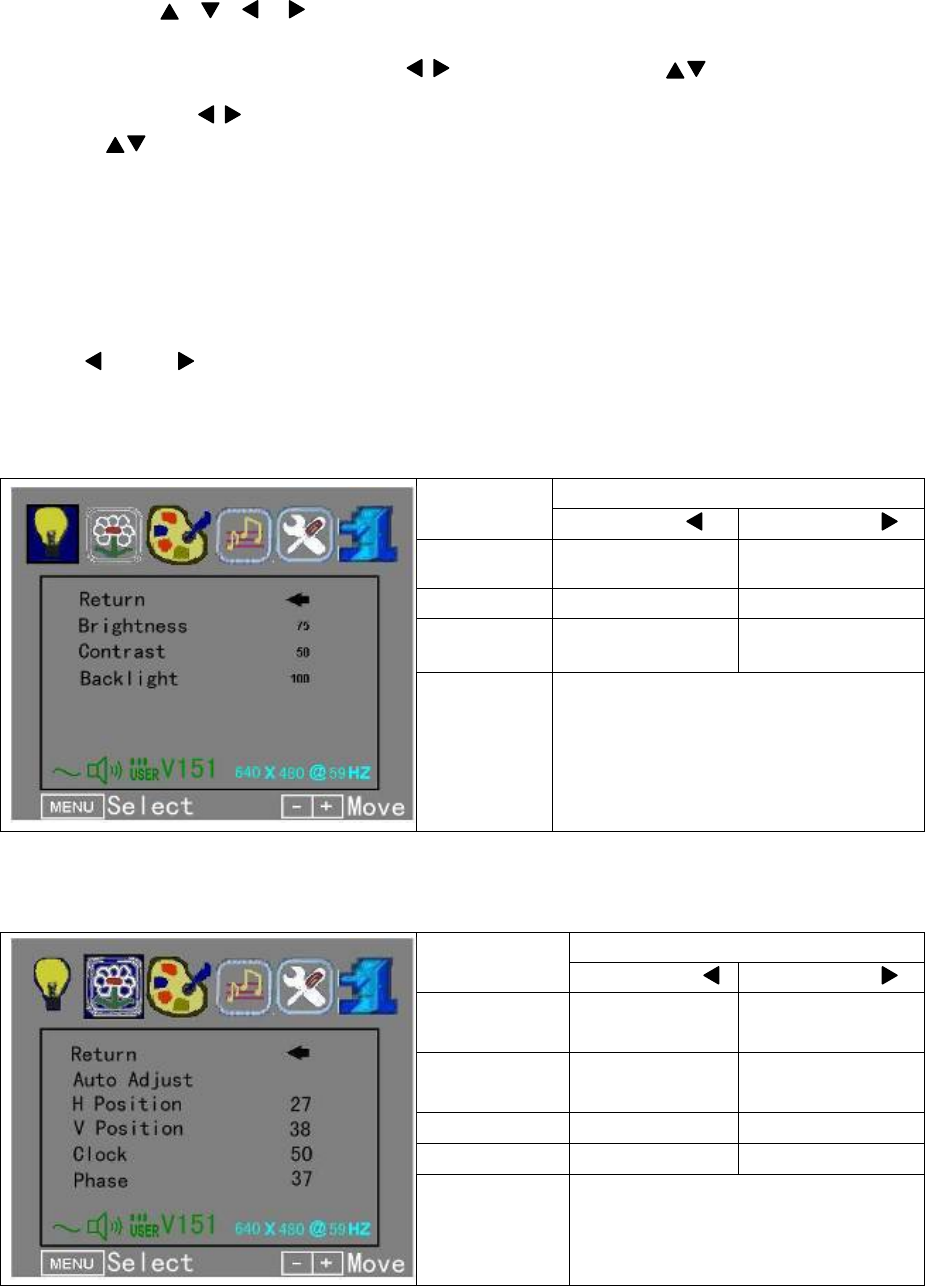
6
Press arrow keys, for quick operations
Press MENU Key enter into OSD Menu, press“ ”Select the item and use “ ” to adjust
the option, then press “ ” to increase or decrease the numerical value. If the item is optional,
please use “ ” to select it and press ENTER to confirm. After parameter setting, user can press
RETURN to up menu till exit OSD menu, or wait a moment for OSD disappear
automatically.(have relation with OSD timer setting, please refer to introduction later)
OSD Menu Settings
Press “MENU” to enter OSD menu.
Use the “ ” and “ ” buttons to select options and press “ENTER” to confirm.
7.1 Brightness and Contrast Settings
Operation Method
Note
Remote control Remote control
Brightness
0 100
Contrast
0 100
Backlight
0 100
Return
Press “MENU” to return.
7.2Image Settings
Operation Method
Note
Remote control Remote control
Horizontal
Position
0 100
Vertical
Position
0 100
Clock
0 100
Phase
0 100
Return
Press “MENU” to return.


















