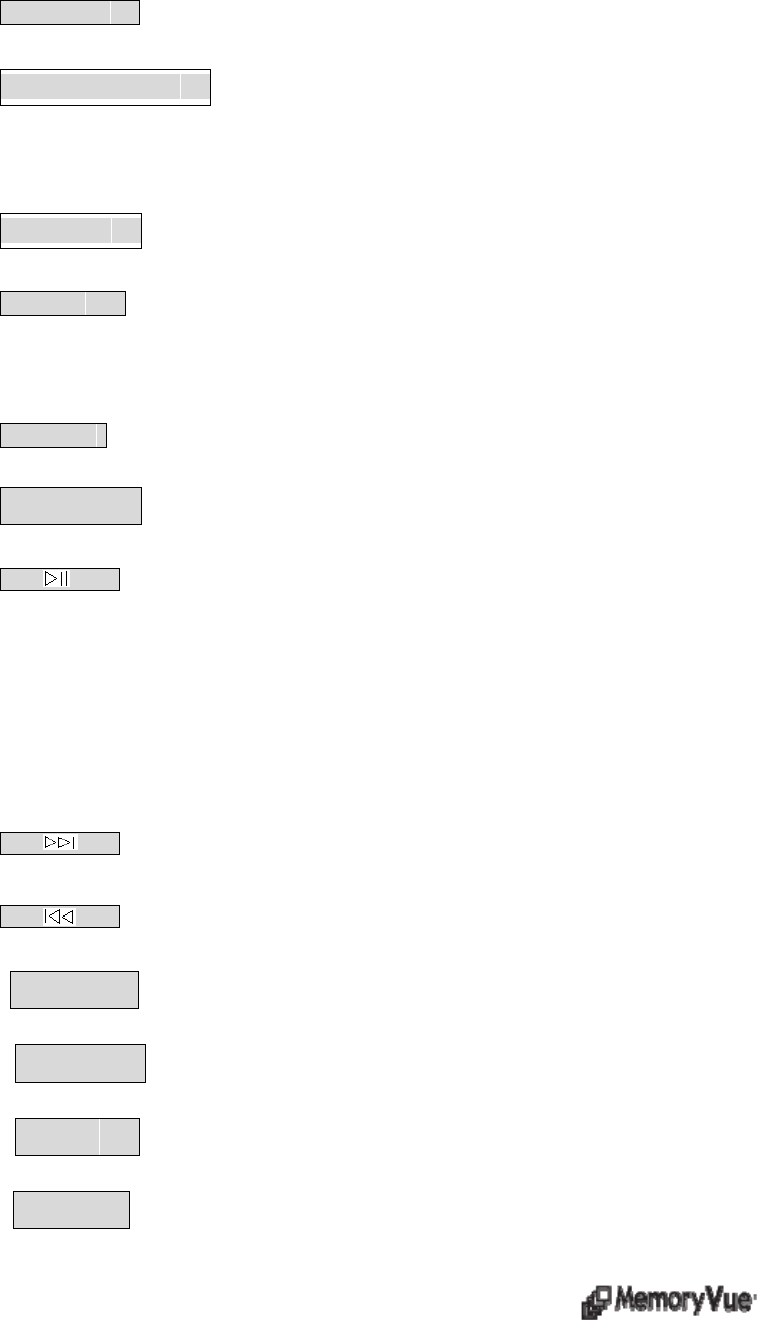
7
1. POWER Turn power On/Off
2. Numerical Buttons In Media mode, press numbered buttons to select FILE
directly.
3. DISPLAY Show the Media information
4. TITLE 1. In Media mode, to play the files, press arrow buttons (15,
16, 17, 18 ) to select and press ENTER (19) to confirm.
5. B. MUSIC Play music and photo at the same time. (Background Music)
6.
Rotate an image in 90-degrees clockwise increments
7. 1. In Media mode, press it to play or pause files.
2. When playing photo or music at the same time, press it once
to pause photo, music continues; second press to pause music;
third press to resume playing photo and music.
8.
9.
In Media mode, press them to transition to previous or next
file.
10.


















