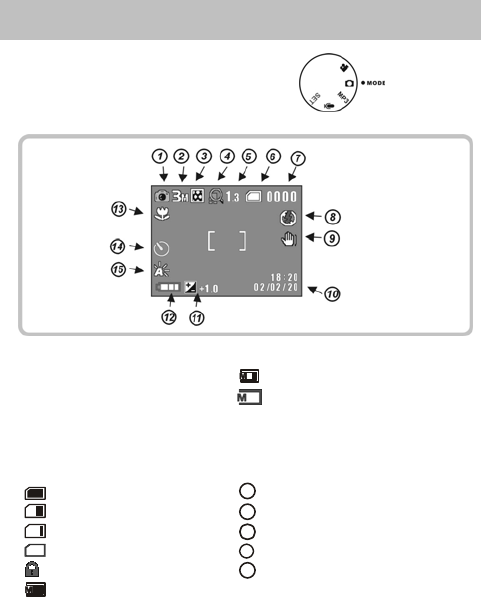
Photo Mode
Switch the Mode switch to Photo Mode [ Camera ]
Photo Mode Screen Icon Description
1
Record mode
Internal memory is half full
2
Image resolution
Internal memory (full)
3
Image quality
7
Numbers of pictures taken
4
Digital zoom
8
Flash mode
5
Digital zoom ratio
9
Unsteady indicator
6
Memory status
Date/Time
Memory card
11
EV compensation
Memory card is half full
12
Battery status
Memory card exhausted
13
Macro Mode
Memory card (full)
14
Self-timer mode
Memory card is protected
15
White balance
Internal memory
Taking Still Photos
21


















