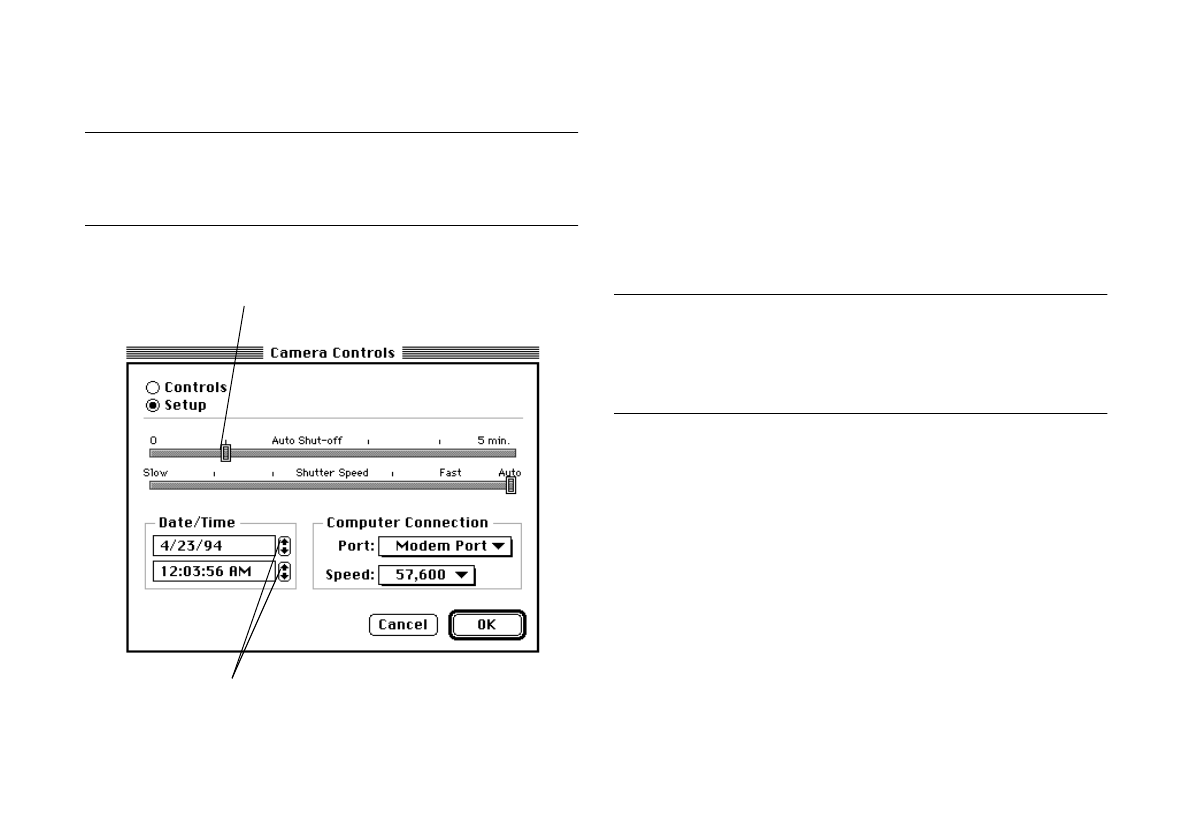
5-2
Using Advanced Features
You can switch between Setup and Controls by clicking on the buttons.
NOTE
You can also access the Camera Controls windows from the
PhotoPC screen. Click the Camera Options button.
Setting the Clock
If you set the clock, PhotoPC automatically records the correct date and
time of your pictures. When you transfer the pictures from the camera to
your Macintosh, you can see exactly when each shot was taken.
In order to have the time and date recorded, you need to set the camera’s
clock from your Macintosh.
NOTE
After you set it, the PhotoPC clock keeps time accurately until you
replace the batteries; at that point you need to connect the camera to
your Macintosh and reset the clock.
Follow these steps to set the camera’s clock:
1
Connect the camera to your Macintosh and open the Camera
Controls window as described on page 5-1.
The Date/Time box shows the current values in your camera’s
internal clock. Use the arrow buttons to change these values if
necessary.
2
Click OK. EasyPhoto updates the date and time in your camera.
Drag to customize auto shut-off
Click to change date and time, if necessary


















