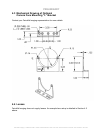PRELIMINARY
Look at your light source. Keep in mind that it is better on the side of too much light
rather than too little. Excess light allows internal gain reduction in the camera
which, in turn, improves camera dynamic range. Also, if your light source is AC
instead of DC this will make the image look noisy. If the object you are inspecting
has different surface textures it can produce an image that may look noisy.
Bits That Do Not Change Value
If you see that data bits are not changing values, after you have changed them, then the
first thing to check is that the camera is not saturated by preventing light from entering.
Following that, the data cable should be checked for correct wiring and grounding. All
Fairchild Imaging cameras are delivered after completing an extensive set of Quality
Conformance Inspection steps. These checks include no stuck bits are present in the
camera output.
Fairchild Imaging • CAM/CCD-2KLV.TDI & CAM/CCD-4KLV.TDI Line Scan Camera User’s Manual • Rev 073004 • 34 of 38