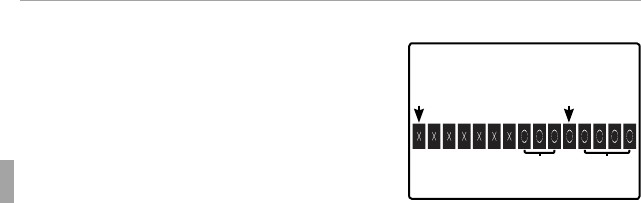
46 More on Photography
R Continuous Shooting
4
Press DISP/BACK to return to shooting mode.
5
Take photographs. The camera begins re-
cording while the shutter button is pressed
halfway, and completes the burst when the
shutter button is pressed all the way down.
The illustration shows a burst of eight shots,
three before the shutter button is pressed
and four after.
Shutter button
pressed halfway
Shutter button
pressed all the
way down
“Before”
shots
“After”
shots
Q If the shutter button is pressed all the way down before the number of frames
selected for the “before” portion is recorded, the remaining frames will be taken
after the shutter button is pressed all the way down.
Q If the shutter button is pressed halfway for an extended period, the camera may
record the burst before the shutter button is pressed all the way down.
■ OAE BKT (F550EXR Only)
Each time the shutter button is pressed, the camera takes three shots: one us-
ing the metered value for exposure, the second overexposed by the amount
selected for JAE BKT EV STEPS in the shooting menu (P 87), and the third
underexposed by the same amount (the camera may not be able to use the
selected bracketing increment if the amount of over- or under- exposure ex-
ceeds the limits of the exposure metering system).


















