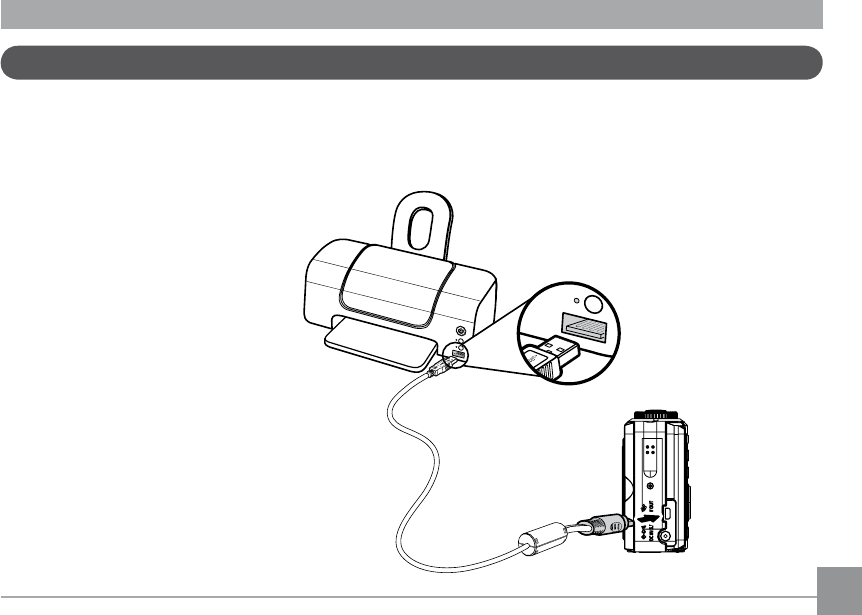
66 6766 67
Connecting to a PictBridge compatible printer
1. Make sure both the camera and
printer are turned on.
2. Connect one end of the
supplied USB cable to the USB
port on your camera.
3. Connect the other end of the
cable to the USB port on the
printer.
With the PictBridge function on your camera, you can print the captured photos directly with a
PictBridge compatible printer using the supplied USB cable, without the need for a PC.


















