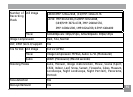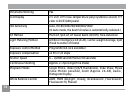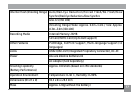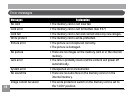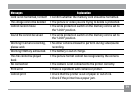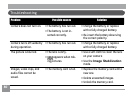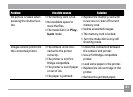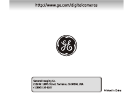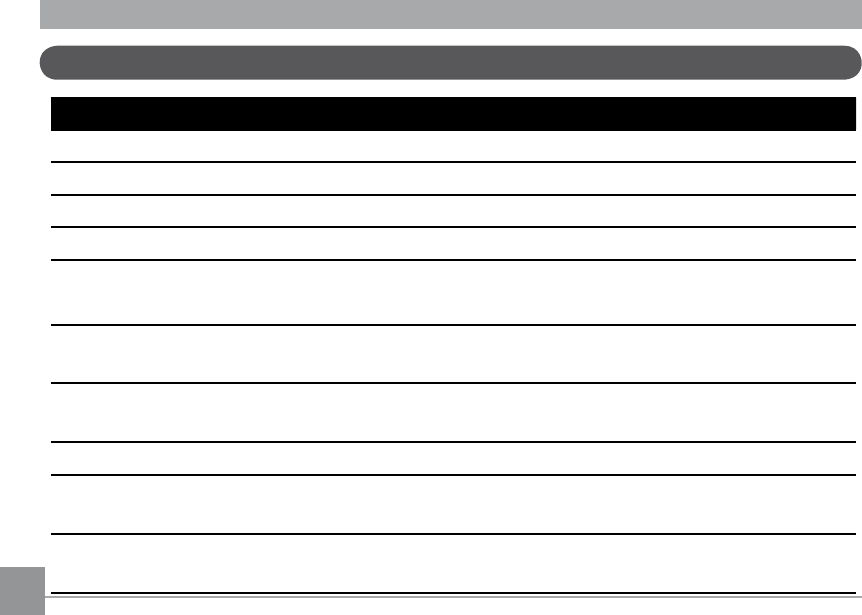
78 7978 79
Error messages
Messages Explanation
No card • The memory card is not inserted.
Card error • The memory card is not formatted. (See P.57)
Card full • The memory card is full and cannot store any new images.
Write protect • The memory card is write-protected.
Picture error • The picture is not captured correctly.
• The picture is damaged.
No picture • There are no images on the memory card or in the internal
memory.
Lens error • The lens is probably stuck and the camera will power o
automatically.
System error • Unexpected error encountered.
No sound le • There are no audio les on the memory card or in the
internal memory.
Image cannot be saved • The write protection switch on the memory card is set to
the “LOCK” position.