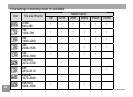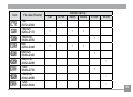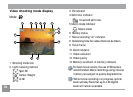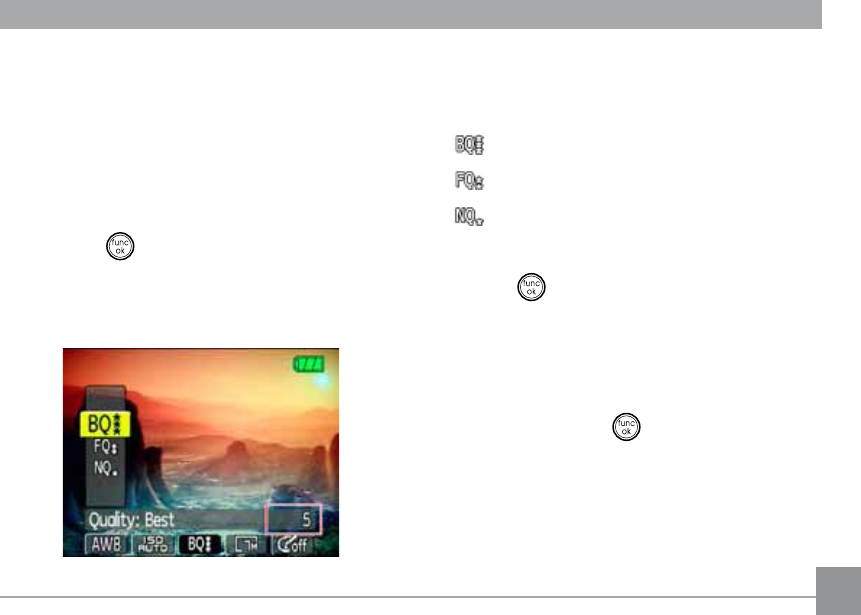
31
Quality
The quality setting adjusts the compression
ratio of the images. Higher quality settings
JLYHEHWWHUSKRWRVEXWZLOOWDNHXSPRUH
memory space.
To set the image quality, do the following:
1. Press the
button to enter the Function
menu.
2. Use the Left/Right navigation buttons to
highlight the Quality function.
3. Use the Up/Down navigation buttons to
select a desired setting. Three options are
available.
•
: Best quality (Standard compression)
•
: Fine quality (High compression)
•
: Normal quality
(Maximum compression)
4. Press the EXWWRQWRFRQ½UP\RXUVHWWLQJ
5. The number of available shots remaining is
displayed on the LCD.
6. Use the Left/Right buttons to select other
options, or press the
button once to
FRQ½UP\RXUVHOHFWLRQDQGH[LWWKHFXUUHQW
menu.