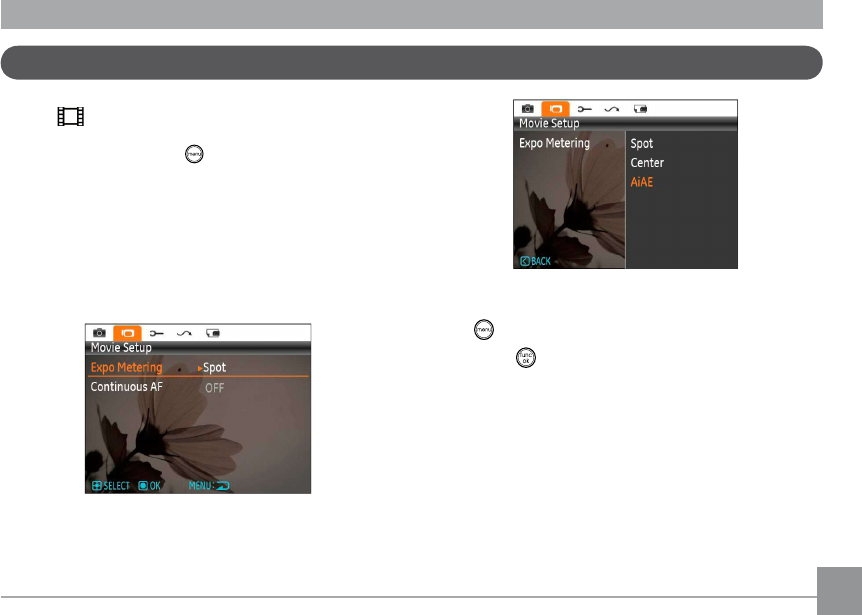
44 45
Movie Menu
Mode:
In the Movie Mode, press the button to go to the corre-
sponding Movie menu.
To congure each setting:
1. In the Movie menu, switch between the Movie Setup or
dierent Camera Setup pages using the Left/Right button,
select the page with the function you want to adjust and
press the Down button.
2. Press the Up/Down button to select the function and press
the Right button to go to the submenu.
3. Press the Up/Down button to select an option or the Left
or button to return to the menu.
4. Press the
button for conrmation and exit the menu.
Refer to the following pages for more details about each
setting.


















