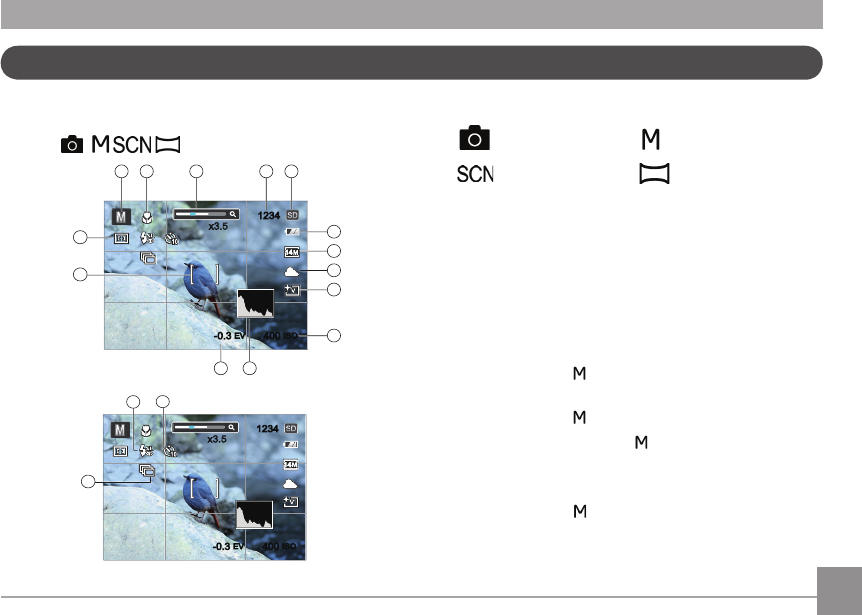
16 1716 17
LCD Screen Display
Still Picture Mode Display
Mode:
1234
x3.5
-0.3
EV
400
ISO
1
2
3 4 5
6
8
9
10
12 11
14
7
13
-0.3
EV
400
ISO
1234
x3.5
16
15
17
1 Shooting Mode Icons
Auto Mode
Manual Mode
Scene Mode
Panorama Mode
2
Macro Mode
3 Zoom
4 Remaining number of pictures
5 SD Memory card/built-in memory
6 Battery Status
7 Image Size
8 White Balance
(Adjustable only in
Mode)
9 Picture Color
(Adjustable only in
Mode)
10 ISO Value (Adjustable only in
Mode)
11 Histogram
12 Exposure Compensation (EV value)
(Adjustable only in
Mode)
13 Focus Frame


















