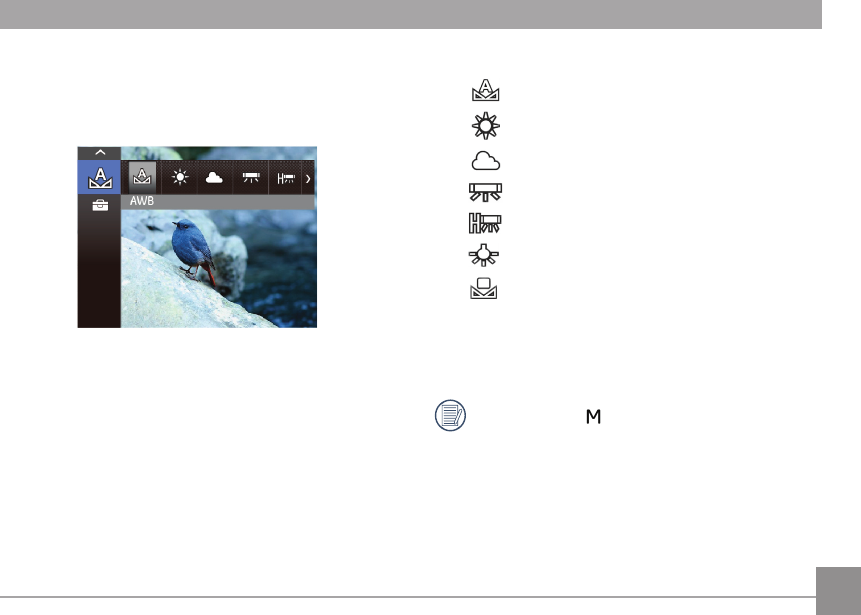
41
White Balance Setting
The White Balance Setting allows you to adjust the color
temperature for dierent lighting sources to ensure accurate
color reproduction.
1. Press Left/Right button to select the following 7 modes:
•
AWB
•
Daylight
•
Cloudy
•
Fluorescent
•
Fluorescent CWF
•
Incandescent
•
Manual WB (Press the Shutter button to detect
WB)
2
. Press the
SET
button to conrm the settings and exit the
menu.
Adjustable only in
Manual Mode.


















